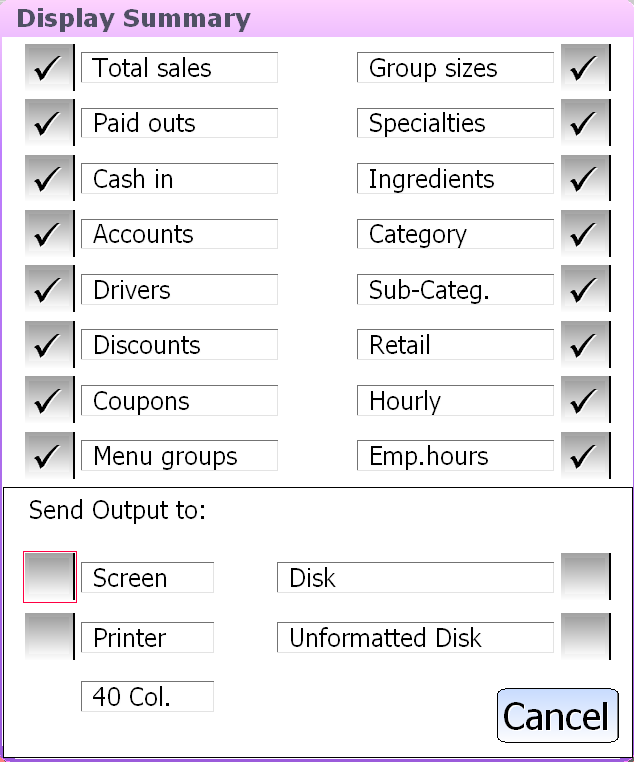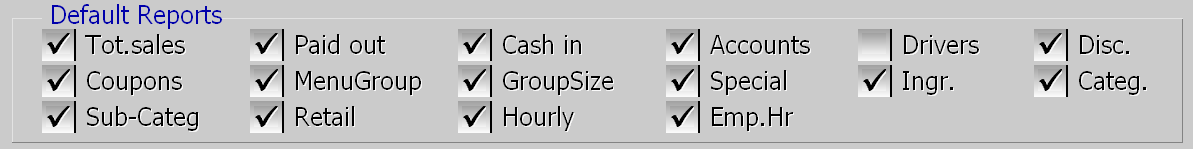Business Summary Options
Do you use the Business Summary report in SP-1? It’s a great tool and offers a ton of information regarding your sales. The business summary is made up of sixteen sub-reports that show everything from total sales and tax to how many times someone selected an additional modifier.
Sometimes, you don’t need that level of detail every time you run the report however. SP-1 has a setting to help you default the reports that you want to run often. To set this, simply go to Reports and then Report Settings 2.
Here is a screen shot with the sixteen sub reports:
Here is the screen where you can select defaults: