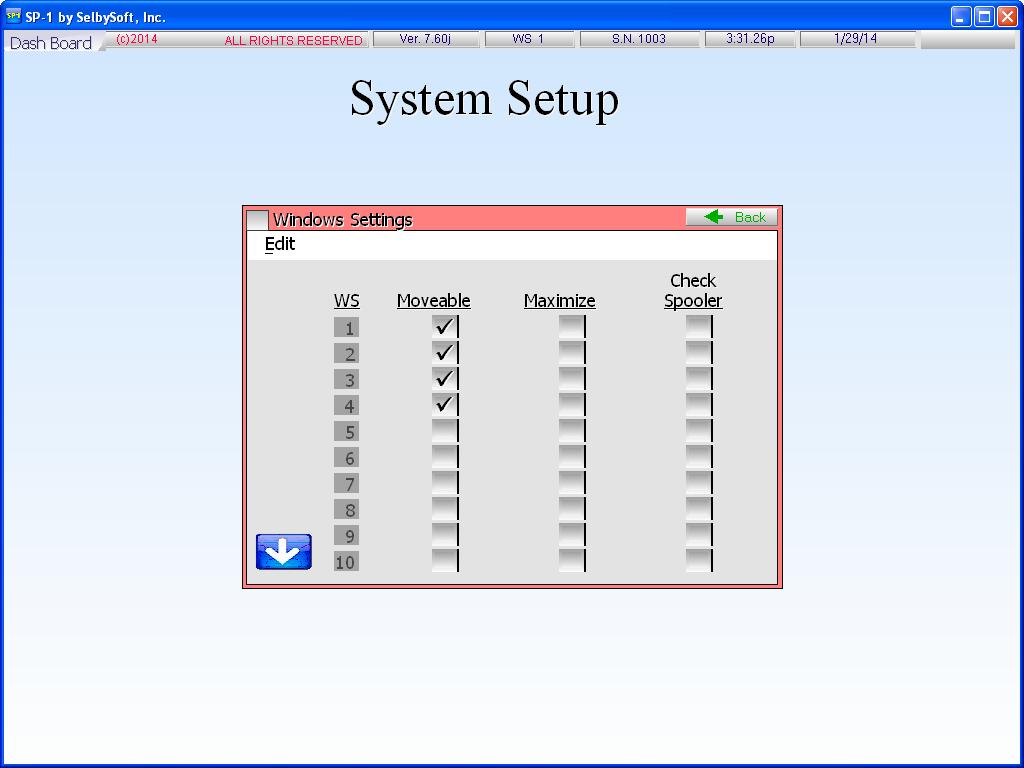Movable Setting for SelbySoft
Do you have multiple stations? What about a back office license? If so, you may not be aware that SelbySoft has an option to make your SP-1 system operate in a movable window. On your POS computer, you are most likely setup to force SP-1 into a full screen mode. This is done so that the staff cannot access Windows or any other component without exiting SP-1. Essentially, it locks the employees into the POS software.
On a back office license, you might not want that. Sometimes it is convenient to be able to have SP-1 open on the screen while you are accessing your bookkeeping software or researching online. This can easily be setup by checking your settings in System Setup | Windows Settings.
Posted in POS Features Tagged with: Windows settings