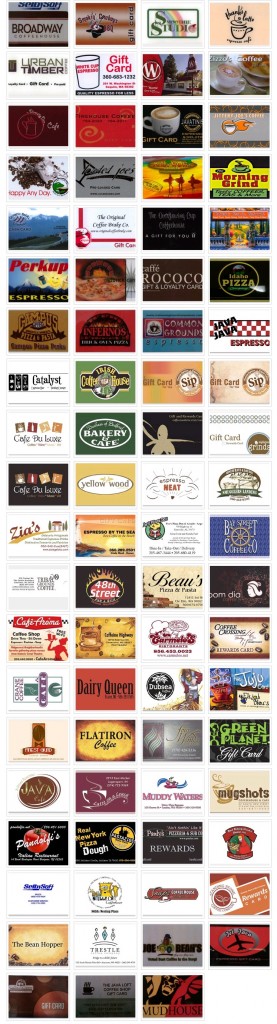Decrease Theft with Cash Accountability
Cash accountability is one of the things that sometimes gets a little overlooked when people are looking for a POS system. It’s one of the key components of any good point of sale however.
What we want to do is keep the employees honest when it comes to handling the cash.
It all starts by deciding who has access to the cash in the drawers throughout the day.
First we can ask ourselves some questions about the cash drawer in the store:
Can anyone access and handle the cash? Is the key left in the drawer?
Is there a cashier that is dedicated to handling the cash each shift?
The heart of the problem for most stores is that there are just too many people with hands in the drawer. When the drawer is short at the end of the night – who do you question?
In order to be a little more accurate we must first really lock down the drawer. Take the key away and assign the drawer to an employee. Make it their responsibility. This helps insure employee accountability because only that employee can access the cash. The only issue here is that the cashier may not always be available when a customer arrives and is ready to order. We solve this by:
Setting the system up to allow only the employee assigned to close out the drawer. All other employees can start a ticket but only one employee can cash out the customer.
We can also setup multiple cash drawers per order taking terminal. We support up to five but two is probably enough. In this case you assign each employee to their own drawer. Then you know which employee is short and why.
With either method, you will be on your way to eliminating the potential for shortages in your drawer and increasing employee accountability.
5 Ways to Secure Your SelbySoft System
I know that security is never fun to talk about. People hate thinking about theft. So let’s call this a conversation about ‘preventative maintenance’ instead.
1. Don’t have the same employee code for everyone. Have the employees use an individual code for clocking in and for taking orders. It does not take much to setup and it’s not that hard for employees to get.
2. Go through your security settings and make sure that employees don’t have the ability to re-open tickets or void tickets once completed. While you are at it, make sure it takes a level 9 security to change security levels!
3. Check that you don’t have any 100% or open discounts without security. If you do, place a manager or owner level security on them.
4. Don’t let employees open the cash drawer with a key. It only leads to problems with the cash.
5. Check your audit reports as well as your employee summary report every once in a while. When employees know you are on top of things, they are less likely to try and steal.
There you go, five short, easy methods of security that you can implement.
Posted in Employees, Order Entry, theft Tagged with: security, Theft
Security in SP-1
Every year we hear about some firm that has a huge credit card breach. Usually it is some targeted event that involves a team of hackers to steal all the credit card information. What we don’t hear about are the smaller, more personal attacks that cost small businesses money each year.
I went back through my notes from last year and found that I personally heard stories that added up to around $50,000 in theft from owners. That does not include the conversations other people in our company have with our customers. Some of this is theft of time (clocking in when not there), employees handing out free or discounted drinks, ticket edits and voids, inventory theft etc. One of the most brazen was the manager who simply took money from the till at night ($10-$30) and then told the owner that the reports must be wrong!
As you can imagine, a lot of this theft is somewhat avoidable. Here are some things you can do to insure you are not being taken advantage of.
- Upgrade to version 7.60 or higher of SP-1. In Version 7.60 and higher, the password storage has been encrypted (more so than before) so an employee can’t skim the passwords directly from a data file. Additionally, 7.60 and up require ‘strong’ password rules.
- 7 or 8 character passwords.
- Must have a combination of letters and numbers.
- Forced to expire every 90 days.
- You can’t reuse a password that has been used in the last 4 times
- Start using employee swipe cards. Those are better than having someone see your password and code. Better yet, spend the $125 and upgrade to a fingerprint id system.
- Make sure that employees are using their own unique log in. Please, don’t have a ‘cashier’ code that everyone shares!
- Review your security. Does every employee need complete access to everything?
- Close out the drawer between shifts. This will really help make your employees aware that you are on top of things.
- Think about a blind shift close. With a blind shift close, your employees don’t know what is supposed to be in the drawer.
- Institute assigning employees to the cash drawer if possible. If you limit access to the cash, you limit access to stealing it. While you are at it, setup multiple cash drawers if needed.
- Review your reporting.
- How many voids and edited voids are happening? If these numbers increase, start looking more closely.
- Run the employee summary report and see which employees have more voids. Look for significant differences.
- Check your hourly time audits and see if employees are changing their hours. Then go back and review your security again!
- Check your ticket audits. Are employees voiding tickets after the fact?
- Sign up for MobileDash. Get hourly reports as well as alerts on voids, edits and reductions.
Posted in Employees, Order Entry, theft Tagged with: passwords, reporting, Theft
Time to review your SelbySoft security!
In case I haven’t said it already – Happy New Year! With the new year comes a time for reflection on the past year as well as an eagerness to improve in the next one. I was talking to Eric (our Customer Service Manager) the other day and asked him what he thought our customers should review from the previous year. His response?
Security. Our customers often setup their security levels when they first setup SP-1. For some of our customers, that is also the same time they are opening their brand new business. It is always a good idea to go through the security settings and audits so our customers can see if they need any modifications.
Sounds like good advice to me! Here are a few things to consider:
- Security levels: Who has access to what features? Does your employee need access to past days reporting or is today good enough? What about voiding tickets, deleting items or changing deliveries? Let us go through these settings with you and recap what is important.
- Employee Access: Are each of your employees using their own code or card to access the system? If not, maybe consider moving to that.
- Cash Accountability: Could you use a second cash drawer so you can separate out which employee did what? What about a second or third insert for shift changes?
Posted in Technology, theft Tagged with: security, Theft
6 Ways to Identify & Control Theft with SP-1
Theft is never a pretty things to talk about is it? We all know that it happens but we like to believe that it’s at the “other guys” store right?
SP-1 has some specific tools to help you identify and control theft.
1) Employee Summary – This report will show you, by employee, a total count of voids over a time period. This is a great way to identify specific employees that may be involved with theft.
2) Business Summary – This report has a section that shows you the total new and edited voids. New voids are tickets that were voided before accepting payment and edited voids are tickets that were re-opened.
3) Balance Till – One column on the balance has the employee code that re-opened the ticket. A great place to check if you suspect something is going on.
4) Dashboard – The dashboard shows the total number of void tickets on the fly.
5) MobileDash – Our MobileDash option ($10/month) will email when voids and no sales occur on the fly.
6) Audit Reporting – SP-1 has a built in “camera” feature that saves what the ticket looked like before and after it was edited.
There you go, six methods of controlling and tracking theft.
Posted in Employees, Reporting, theft Tagged with: reporting, Theft
Ticket Audits
SelbySoft has added a new feature for those of you using our Corporate package, Corporate Reporting Only package or our Enterprise software. We now have the ability to automatically include the ticket audit reporting and send it to your corporate computer. While this information has always been available, we wanted to make it easier for owners to receive it when they are offsite.
The ticket audit reports are an effective way of staying on top of potential theft issues.
Call us for more information on how to add this to your existing Corporate package.
Posted in POS Features, Reporting Tagged with: audit, Corporate package, Theft
Fingerprint ID for Employee Clock In
 How do your employees clock in? Code? Swipe Card? Neither of those are bad but they also are not the easiest or more secure way.
How do your employees clock in? Code? Swipe Card? Neither of those are bad but they also are not the easiest or more secure way.
Let’s look at some pros and cons in four common areas:
| Employee Code | Swipe Card | Fingerprint ID | |
| Cost | Free | $50 for a 25 pack of reusable cards. | $125 for the unit. |
| Employee Sharing | Easy to do. An employee can give their code and password to anyone. | Easy but in a different way. Employees can give their card to a friend use. | Secure. Employees cannot share fingers! |
| Potential Theft | High. Employees can easily steal someone else’s code and either use that or even a managers code to void transactions etc. | High. Employees can pick up someone else’s card and use it. This can be done even without the original employee knowing about it. | Low. Employees cannot perform functions they are not supposed to without physically touching the right finger to the Fingerprint ID unit. |
| Ease of Use | Fair. Employee has to type the code and password when clocking in. | Good. Swipe the card when asked for. | Better. Simply touch your finger to the reader and you are done. |
Posted in Employees, theft Tagged with: fingerprint, Theft
Plastic vs. Paper
I recently found another reason to ditch those old paper gift certificates and move to a plastic gift card.
My wife and I recently wanted to buy a gift card for a relatives birthday. They live out of town but we know where they like to eat. I called the restaurant and asked if I could buy a gift card to be presented to them when they showed up. The person that answered informed me that they had recently been robbed!
The night before someone had kicked in the front door, grabbed a bunch of stuff and ran. Included in the items stolen? You guessed it, all their paper gift certificates. The real downside is that they own a couple of locations so now it’s going to be very difficult to determine, at each location, if the signatures etc are valid.
With plastic this won’t happen. Because the cards are not loaded until the customer pays, the worst thing that can happen is that you are out the cost of the plastic!
Posted in Gift Cards Tagged with: gift cards, Theft
MobileAlerts & Theft control
Are you using our MobileDash feature? If so, you have probably started to use the MobileAlerts feature as well.
One of the key parts of the MobileAlerts is the void and audit tracking. I thought it would be fun to explore this further in a blog. Note that all of the void and edited ticket examples assume that the employee has the security to actually perform the action. If you lock them out, then there is no way for them to even do this.
The first example and scenario is that an employee completed a ticket and then re-opened it and voided that same ticket. In this example, we see that the ticekt was re-opened at 10:44am by John Smith on workstation one. The ticket was then voided by John as well. We can see that they voided the entire ticket, that it originally had 13 line items (not menu items) and that the price was originally $9.24.
Date: 1/25/12 Time:10:44a
Ticket:0004 Carry-Out (VOIDED)
Void: 10:44a 9999 SMITH, JOHN WS:1
Re-Opened: 10:44a 9999 SMITH, JOHN WS:1
Items: Current:0 Original:13
SubTotal: Current: Original: 9.24
Tax: Current: Original:
Total: Current: Original:
This next example shows an employee that has re-opened a ticket and then deleted an item off. John Smith re-opened the ticket and reduced the total sales amount at 10:43 on workstation one. The original ticket had 16 items and a total balance of $10.71. After the reduction, the ticket has 7 items and $5.48 as the total balance.
Date: 1/25/12 Time:10:43a
Ticket:0003 Carry-Out
Reduction: 10:43a 9999 SMITH, JOHN WS:1
Re-Opened: 10:43a 9999 SMITH, JOHN WS:1
Items: Current:7 Original:16
SubTotal: Current: 5.00 Original: 9.75
Tax: Current: .48 Original: .96
Total: Current: 5.48 Original: 10.71
This final example shows that the employee has changed the price of an item (most likely through size). John Smith (boy ,he is a troublemaker) opened the ticket at 10:43 on workstation one and changed something that resulted in the price dropping from $10.10 to $9.28. The number of items (14) stayed the same so we know that he either deleted an item and replaced it with a lower cost item or changed the item directly to a lower cost item.
Date: 1/25/12 Time:10:43a
Ticket:0002 Carry-Out
Reduction: 10:43a 9999 SMITH, JOHN WS:1
Re-Opened: 10:43a 9999 SMITH, JOHN WS:1
Items: Current:14 Original:14
SubTotal: Current: 8.45 Original: 9.20
Tax: Current: .83 Original: .90
Total: Current: 9.28 Original: 10.10
So there you have it. Three ways to read the MobileAlert information coming to your cell phone!
Posted in Order Entry, Reporting, theft Tagged with: employee, mobile alerts, reporting, Theft
5 Ways to Help Eliminate Theft in Your Store!
1) Don’t leave cash in the drawers! Those signs you see stating that no cash is left on the premises are there to help discourage break ins. Make sure your staff knows that you don’t keep cash on hand as well.
2) At the end of the night, make sure that potential thieves can see that your cash drawer is empty. Leave the drawer open and set the inserts on top of the counter. This lets people walking by see that you have nothing in the drawers. Seriously, we sell a few replacement drawers a month because thieves rip the drawers out.
3) When handling cash, make sure that the bill the customer hands you is not put in the drawer until the change has been handed back. There are a number of scams involving money exchanges (as well as legitimate mistakes). Doing this will help eliminate the potential for confusion regarding what bill was handed to you. If you have a camera system at the register or POS station, then make sure it captures the denomination of the bill as well.
4) Use the POS for counting back change. I know we all joke that kids today can’t count back change but this is important. If the employees enter the tendered amount onto the POS screen then you will see less mistakes and confusion on the change going back to the customer.
5) Watch where employees store their personal items. Employees should not have easy access to jackets or purses right next to product. It’s just too tempting for some people to slip product into their jacket when leaving the store.
Posted in Employees, Hardware, theft Tagged with: cash drawers, employee, Theft