Color coded On-Hold
Here is a neat new tweak of a feature. For those of you with SP-1, you know that you can use our “On-Hold” button for running tabs. In an environment with a bar, you may run a tab for a customer and need to go back to it often to add to the tab.
While our integrated table service system is usually the best way to handle this, there are times it is not. If you have a bar situation where the bartender or server is dealing with customers that are not seated, then the On-Hold system works best as you can name a tab.
Recently we made a change to make this even easier. Now, if you pull up the on-hold screen, the tickets on that screen will be highlighted if they were entered by the person who is currently logged in.
In the example below, the orders for Mike & Chris were taken by employee 9999 who is currently clocked in.
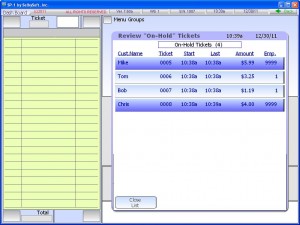
Posted in Order Entry, POS Features Tagged with: bar, on hold, tabs
Gift cards, Accounts & Tabs – What’s the difference?
This blog was inspired by a discussion that our training staff had with one of our local customers. The store brought a new manager in and wanted to get them familiar with SP-1. In the middle of the training it was discovered that the store had some outstanding account balances and it was apparent that some of the staff was confused by the differences in gift cards, customer accounts, account payment and running a tab.
Let’s start with Gift Cards . . . In our system, a gift card is really a “cash card”. You put money on it and take money off it. It’s really that simple.
So what’s a customer account or profile? Well, they are really two different things. Once you create a “customer profile” you have opened a powerful set of options. You can now assign that persons cash (or gift) card to their customer name. Keep in mind that this is just a way to identify a person. If you then pull up that persons profile by name, card or phone number, you will be able to see their last order (and every order previous). This is a great way to increase your speed of service as a large percentage of people order the same item every time.
If you have a customer profile created, you can choose to activate customer accounts. Accounts are similar to gift cards in some ways but there are key differences. An account is basically allowing a customer to run an extended tab. If a business orders $100 worth of product from you once a week, you may choose to bill them for the product – this is a good use of a tab. It is possible to run a negative tab, where the store owes the customer money. This is a good use for bartering etc.
Finally, there is another method of tabs. If you place a ticket “On Hold”, then the order is not paid for. This does not require a customer name or information. This method of running a tab is only intended for same day payment. If you are running a tab over multiple days you would use the accounts method.
Posted in Gift Cards, Order Entry, POS Features Tagged with: accounts, gift cards, tabs