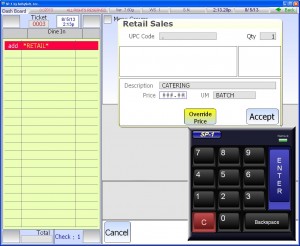Open Retail in SelbySoft
You may know that SP-1 by SelbySoft has the ability to handle full retail control through scales and barcode scanners. Did you know that you can setup an ‘open’ retail item and then enter a custom price? This is a great way to handle those catering style orders.
Posted in POS Features Tagged with: catering, retail
Barcode Scanning in SP-1
Do you have a need for barcode scanners in your store? Typically we get the request for one of two reasons:
Retail: If you are carrying a lot of retail items, then a barcode scanner may make sense for you. The barcode scanner in conjunction with our retail control system will give you the option of increasing your accuracy and speed when selling retail items.
With the barcode scanner, you simply scan the UPC (or user generated barcode number) and the item is instantly added to the ticket!
Gift & Loyalty: A barcode can be used as a customer id / gift / loyalty card. The advantage of this is that you can then use a key chain style gift card that your customers can conveniently carry on them.
Contact us at:
SelbySoft
Mike Spence
800-454-4434
Sales@SelbySoft.com
WWW.SelbySoft.com
8326 Woodland Ave. E
Puyallup Wa 98371
Posted in Hardware, POS Features Tagged with: barcode, retail, scanning
Retail Options in SP-1
Contact us at:
SelbySoft
Mike Spence
800-454-4434
Sales@SelbySoft.com
WWW.SelbySoft.com
8326 Woodland Ave. E
Puyallup Wa 98371
Posted in Order Entry, POS Features, Reporting Tagged with: barcode, retail, scale, scanners, weight
Little Known Retail Feature
For those of you that have the retail control system in SP-1, did you know that you can assign those items to buttons?
For instance. . . Let’s say that you sell gelato or ice cream by the ounce or pound or coffee. Well, it’s a little difficult to barcode that! So, instead of remembering a complicated sku number or code assign it to a button in order entry! This is a really easy and convenient way to pull up and sell retail items without a barcode.
The way this works is by assigning the retail item to the menu group. Since it shows up as a menu group, it is always on the main screen. It’s as great way to access a very commonly used retail item. To set this up, simply create the retail item and then create a menu group with the name *retail*upccode (replace upc code with the actual code). Then when you select this button it pulls up that item immediately.
While we are on this, don’t forget that we offer the ability to not only barcode items for use with a scanner but that we can actually print the customized barcodes for you through a dedicated barcode printer. This allows you to print the barcodes as you receive the retail into the store.
Contact us at:
SelbySoft
Mike@SelbySoft.com
800-454-4434
Sales@SelbySoft.com
WWW.SelbySoft.com
8326 Woodland Ave. E
Puyallup Wa 98371
Posted in Order Entry, POS Features, Uncategorized Tagged with: retail
Multiple Addresses & Retail Shortcuts
Do you do delivery? How about Catering?
If so, are you aware that you can track 10 phone numbers and four addresses total?
This is a great option for those of you that do delivery or catering. For example, if someone orders and wants it delivered to a second address – You can enter that address and that will be the delivery/catering address instead of the main one. Also, by storing 10 phone numbers you can have the customers cell, home, office etc all under the same account.
This works just as well for those of you that do catering. With factories and large companies you can use the multiple address field to make sure that the order goes to the right department!

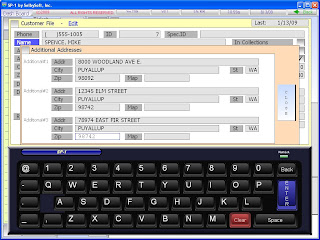
Contact us at:
Mike Spence
SelbySoft, Inc.
800-454-4434
Sales@SelbySoft.com
WWW.SelbySoft.com
8326 Woodland Ave. E
Puyallup Wa 98371
Posted in Order Entry, POS Features Tagged with: catering, delivery, retail