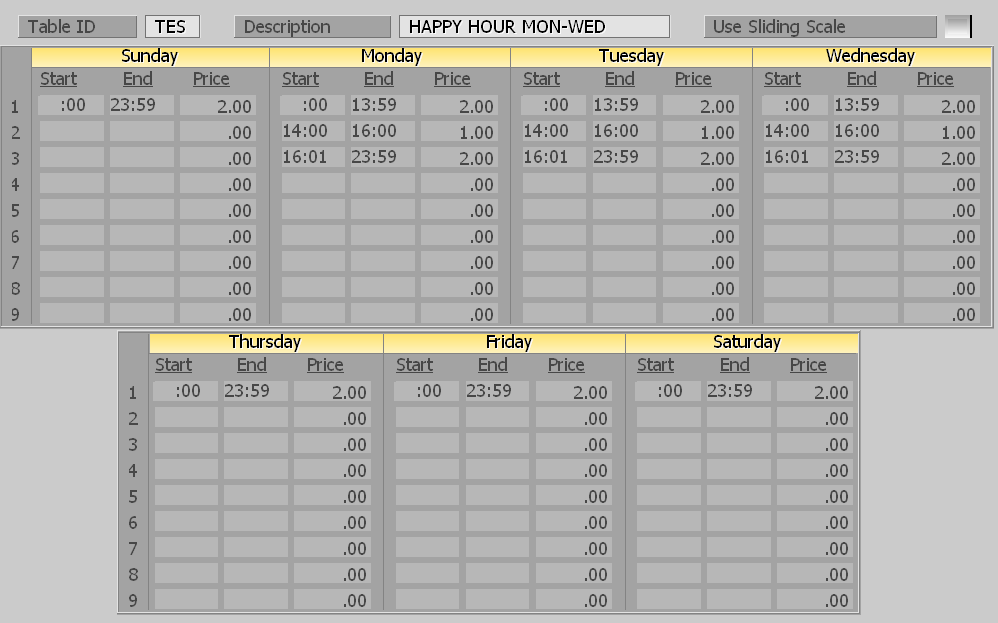Why POS is Necessary When Opening a Coffee Shop
.A great Point of Sale system is one of the most important pieces of equipment you will buy for your location. Think about this – Almost zero national chains skip POS when opening a new location. Starbucks, Peets, Caribou, and more all have point of sale systems in their stores.
Why? I can tell you it’s not because they just enjoy spending money! It’s because they see the proven value of a good POS system when opening a coffee shop.
Look at some of the points that POS can help with:
Labor – keeping your labor costs under control is one of the biggest ways to save money. SP-1 for Coffee with help you stop early clock-ins. An extra 10 minutes at $10 an hour is $1.66 a shift. Multiple that by a couple shifts a week per employee and you could be paying $1,500 – $3,000 a year in extra wages. Take a deeper look and see how labor costs can be adjusted by viewing your on the fly labor percent.
Zero Training – SP-1 will make taking orders in your coffee shop easy. This is a bit harder to quantify but easy means less mistakes. Because the point of sale has all the prices set, employees simply make less errors. This helps you and the customer. Remember consistency is important in your pricing. If 10% of your orders are off by $.50, that is a huge amount a year. Easy means
Gift & Loyalty – This is the number one way to help increase customer retention. Gift and prepaid cards help bring cash in the door and increase average dollar per ticket totals. Customer reward programs are proven to be effective when handled right. We have seen customers use the gift & loyalty program to reduce credit card charges as well as decrease the speed of service.
Look & Feel – A cash register is not cool. Customers don’t trust them and they make your shop look inefficient and not quirky. There are all different types of equipment available for you to use. Wall mount options as well as counter options are available.
Posted in Gift Cards, Order Entry, POS Features Tagged with: cafe, clock in, coffee, gift card, Pricing, scheduling, zero training
How To: Create Prices by Time
In today’s post, we will be looking at how to create a price table that is day and time dependent. This could be for happy hour, a specific day promotion or to boost sales during a time of day.
Price tables make this really easy to do.
After you create your Table ID, you will enter a description of the table. Then we set the start and end time for each pricing period and the price. This is done for each day. In the example below, the prices are:
Sunday, Thursday, Friday and Saturday – $2.00 all day.
Monday, Tuesday and Wednesday – $2.00 from midnight to 1:59pm. $1.00 from 2pm to 4pm and then back to $1.00 from 4:01pm to midnight.
Posted in Order Entry, POS Features Tagged with: price table, Pricing
Happy Hour Pricing?
Do you run a happy hour? We see that as a great way to help bring people in during the ‘slow time’ of the day. One of the problems with Happy Hour pricing is open tabs. If I start a tab but don’t close the ticket, do I still qualify for happy hour?
It’s up to you! We have two methods of handling this type of pricing:
Base pricing on start time: With this method selected, your pricing on open tabs is based on when the customer opened the tab. This is used to encourage customers to stay at a table and keep ordering. If you offer a $.50 discount per drink during happy hour, this method would extend that pricing until the ticket was closed.
Base pricing on actual time: This is the most common method of these orders. Pricing is based on the actual time that the item is ordered.
Don’t forget that SelbySoft allows up to nine prices per item per day with our price tables. This allows you to have these happy hour prices automatically take effect.
Call us for more information!
Posted in Order Entry, POS Features Tagged with: happy hour, Pricing
Sliding Scales!
Sliding scales
Want some really unusual pricing methods? Often, we run into store owners that have pricing that is not consistent from one modifier to another. There are three scenarios where a sliding scale makes sense:
1) Pricing that changes depending on the number of items on the ticket. For example, if you offer a special where a customer buys one item and then gets the second at a discount. Buy one pizza and get the second half off is a great example of this.
2) X amount of toppings or flavors free. This works for those of you that price a pizza where the cheese, one topping, two topping and three topping prices are all the same. Or, if you offer a drink with up to two flavor shots for the same price.
3) Non-proportional pricing. If you have modifiers or ingredients that vary in price according to the number that are added, then this is a great way to tackle this. This pricing is very common in pizza where you might have a one topping pizza for $10, two topping is $12, three topping $12.50 and four topping $13.50.
With sliding scale pricing, you can specify pricing by the number of items ordered or by the number of ingredients or modifiers added.
Call us with more questions!
Posted in Uncategorized Tagged with: Pricing, sliding scales
Inactive Items
Are you offering seasonal or holiday items? Every year we get the questions of what to do after the season or holidy has passed!
SP-1 has a built in switch to help with this. You may have noticed a the switch in Master Files called Inactive. When this is selected, the item no longer shows up on the menu but is still in the system.
The really neat thing is that this switch affects all the items below the level you are on. So if you turn off an ingredient it does not show up anymore. If you turn off a Menu Group, then the group size, specialties and ingredients for that Menu Group are hidden as well.
This can be a great switch for making menu changes and even for designing a new menu group before implementing it for your staff. Simply turn it on and test it and then turn it off if you need to make more changes to the menu.
Contact us at:
SelbySoft
Mike Spence
800-454-4434
Sales@SelbySoft.com
WWW.SelbySoft.com
8326 Woodland Ave. E
Puyallup Wa 98371
Posted in Order Entry, Uncategorized Tagged with: menu, Pricing
Audit Tracking
Theft – It’s a fact that it happens in your store. It happens in everyones store. Over the years I have seen a ton of methods that employees and managers will use to steal / give away product.
Recently in Washington State a fine dining restaurant found out that an employee was using a managers code to void cash transactions. This employee wound up stealing over $30,000 over three years through this method. Think about that – $30k. Now, even if it is only $1k that is still unacceptable!
So, this brings us to the question of audit tracking. Are you using your balance till, employee summary, business summay and audit reports? If not, you should be. These are the best ways to see the ‘red flags’ that we all know about and to catch what is happening.
Remember that we show re-opened tickets on the Balance Till – this shows which tickets have been re-opened and which code was used. A good start as to what is going on.
Employee Summary – Run this periodically over a timeframe. This will show voids by employee. If one employee has a larger percent of voids as opposed to another then there is something going on. Either that person needs re-training or they are doing something funny.
Business summary – each and every day, look at the total number of voids and edited voids. This will show you a total dollar amount that you will be responsible for.
Audit reports – This is the absolute best report to run. Remember that this report is not stored inside SP-1 so it is not accessible to the normal employee. This will show you every ticket that has been changed or voided along with who did it, when it was done etc.
Please take a look at these on a regular basis! This does not have to be a ‘negative’ topic – it’s just about protecting yourself!
Don’t hesitate to contact me or our support guys for more information!
Contact us at:
SelbySoft
Mike Spence
800-454-4434
Sales@SelbySoft.com
WWW.SelbySoft.com
8326 Woodland Ave. E
Puyallup Wa 98371
Posted in Employees, Reporting, theft, Uncategorized Tagged with: employee, Pricing, reporting, Theft, tracking
Price Tables
Price tables are a great way to help control pricing and make your life easier. Price tables are a way to assign a three digit code to a specific price. For instance, you may want TOP for topping or FLV for flavor. You can then assign that price table to an item.
Where this helps is in the following: Let’s say that we have a string of 20 ingredients/modifiers that all have the same price ($.50). You could enter $.50 on each of the 20 items. The only problem is that if you want to change the price on all 20 items you then have to change it 20 times! With a price table, you put the TOP in the price field (20 times the first time). Now when we want to change the price, we just change the price table once and it automatically updates the menu for us.
Some more benefits of Price Tables are that they are day and time dependant! For example, if you have an item, discount or coupon that only applies on a certain day – use a price table and it will only work on that day. Further, if the price table is on a coupon or discount then the coupon/discount will not even show up unless it falls in that time!
Don’t forget about happy hours! You can set pricing based on the time of day! That will allow you to setup items that are discounted during certain times of the day.
Price tables can be a great way to change your system menu and to make life easier for yourself!
Don’t hesitate to call us if you need to!
Contact us at:
SelbySoft
Mike Spence
800-454-4434
Sales@SelbySoft.com
WWW.SelbySoft.com
8326 Woodland Ave. E
Puyallup Wa 98371
Posted in Order Entry, Reporting, Uncategorized Tagged with: Pricing