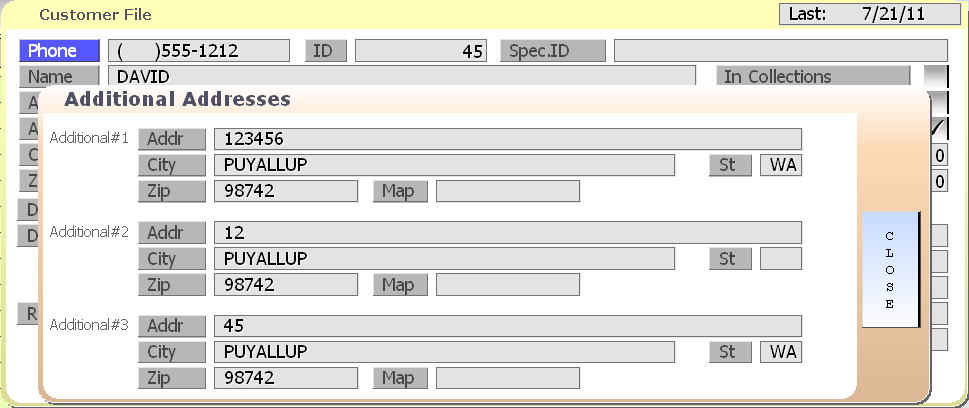Re-Sell Yourself on SP-1 by SelbySoft
I know what you are thinking – “Wait, didn’t I already pay for this POS system??” Don’t worry! We are not asking for money!
Really, what we are asking you to do, is to challenge yourself and see if you have fallen in the habit of only using our SP-1 by SelbySoft system as a cash register.
If you think you are doing this, then give us a call! Let our support department setup a customized training session with you and breath new life into your POS.
- Are you using gift and loyalty cards as effectively as possible?
- Do you run the reports to compare menu items?
- Have you re-arranged your menu and modifiers based on usage?
- Are you tracking discounts and coupons?
- Have you looked at any audit tracking?
These are all things we can help you get back to doing.
Posted in Order Entry, POS Features Tagged with: features, pos
5 Reasons for POS
Don’t have a Point of Sale system yet? You are missing out! Here are five reasons you need a SelbySoft POS system:
- It will make you money: Don’t believe me? Just add up every time your employees don’t charge for an up sell. How many extra shots of espresso or add on items to sandwiches are you missing? How many times does ranch dressing get added with no charge? We know it happens. It may not seem like a lot but it adds up and it’s coming out of your bottom line. Alternatively, when is the last time you paid attention to how many times your employees charge the wrong price for an item? This is just he tip of the iceberg in saving money.
- It will save you time: How much time do you spend going through tickets, entering figures in excel or updating QuickBooks? If you are spending more than 20-30 minutes on this, it’s too much time. If you don’t do any of this at all, then you are potentially missing problems that come up.
- Theft controls: It can be a touchy subject but your employees are probably stealing in some way. A good POS system will help eliminate theft by making your employees accountable for what is happening. Audit reporting will allow you to track what is happening and who is doing it. There are a number of tools available to track and identify theft in SP-1.
- Free gift & loyalty system: It’s simple – a good, free, gift and loyalty system can help you in a variety of ways. Increase speed of service, assist in cash flow, encourage loyalty and more.
- Training: Nothing is faster to train on than SP-1. Cut the time you spend training and increase the time the employee is working
Posted in Uncategorized Tagged with: pos, reasons
Why do you need a POS anyway? The Cliff Notes Version
I get it, you don’t have a lot of time. So, here is the cliff notes version. . .
- It will make you money. Really, it’s that simple. Using SP-1 can provide an ROI (Return On Investment) of at least 1% and as high as 7%. Average customers see 3% minimum.
- Stop making mistakes. We both know that your staff prices things wrong. That’s bad. It’s bad for your customer, your consistency and your business. SP-1 will stop it.
- Theft controls. We don’t like it but people steal. Not all people – but some of them. SP-1 will help you catch them and put a stop to it. Everything is tracked. Voids, free items, discounts, double punching, coupon theft.
- Reporting. Do you like sitting at home entering numbers into Excel or Quickbooks? Stop doing it. Put SP-1 in and let us take care of that for you. Get back to what you love.
- Gift & Loyalty. If you are paying a swipe charge or monthly fee for this, then you are most likely getting ripped off. It’s FREE. Stop doing handwritten gift certificates that are a pain, stop using punch cards that are cheated on. Stop hoping your staff uses the right discount. Make it professional and fool proof.
Posted in POS Features, Technology Tagged with: pos, technology
Catering? We can help!
Over the last year we have seen more of our customers look at catering options with their products. Obviously that leads to more calls to us asking how we can help. Fortunately, we already have a number of wants to help with this.
It starts with creating a catering menu. Talk to our support about creating a specific menu group with your catered items. This allows your employees to have one button access to the items you cater and the prices you charge.
When a customer calls in, make sure you use our Customer Tracking system to add the customer. Often these customers
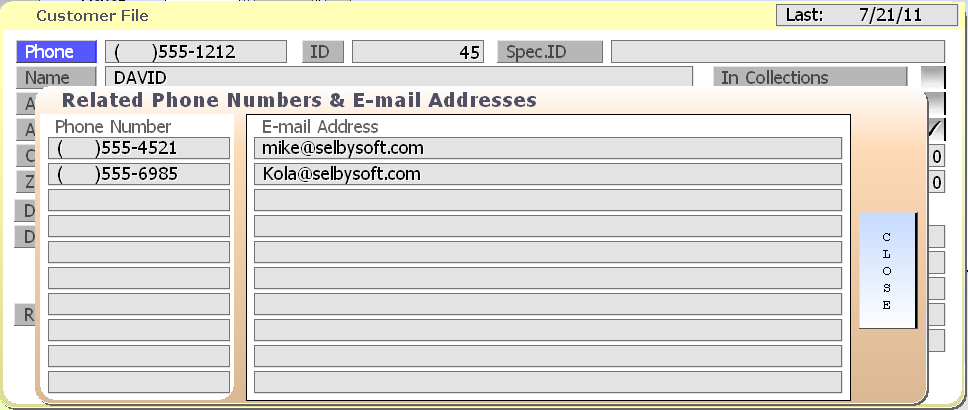
are already in your database and may simply be having you delivery items to a different address. They may even use a different contact number when calling you. In SP-1, we track up to 10 phone numbers per client.
In SP-1, when you add (or edit) a customer, you can select the phone number / email address button to update or add information for the customers profile. In catering this is advantageous because you now can get hold of the direct person that is placing the order if there is a question.
The next step is to use the Additional Addresses button to enter the customers catering address. This is important because you might be providing the items to a different location than what you have on file as the main address.
Once we have the order placed, we have two more options available to us. If you have done catering before then you know that sometimes when the customers calls, they are not actually placing the order right? Sometimes, it’s an office manager or assistant that is calling around to check on pricing. We handle this as well! At the ticket completion screen, you can convert any order into a quote only. What this does is save the order under that customers phone number for future reference. When (if) the customer calls back to place that catering order, you will have all the details laid out in front of you! This allows you to easily and quickly duplicate the previous quote and then turn it into an actual order.
Once the catering order is ready to finish, we can use our Deferred Order system to schedule this order for a future date and time. SP-1 will automatically print your order on the day and time that it is due. We even allow you to set the default time the order should be printed. If it needs to be ready at 4pm the order can print at 3pm! 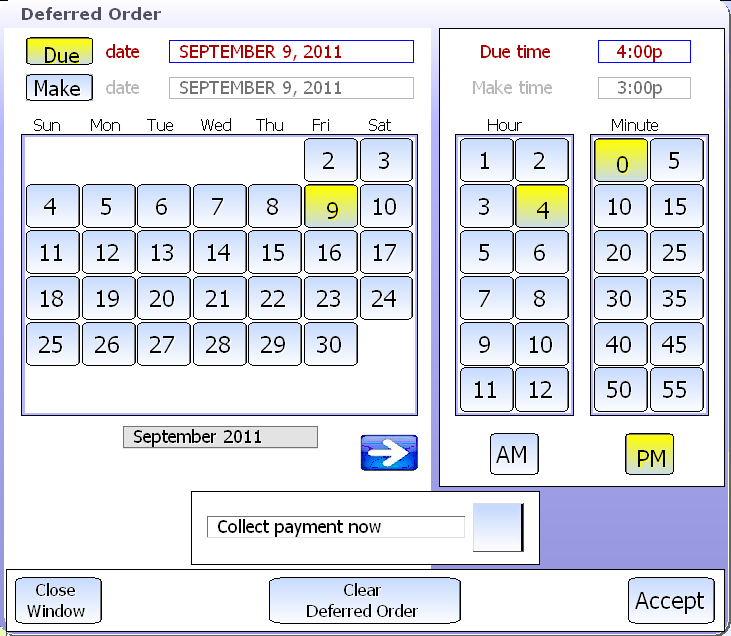
So the complete catering options look like this:
- Add customer with multiple phone numbers and addresses
- Take order and turn into a quote
- Duplicate the quote and mark it as a deferred order
- The order then prints automatically at the time it is ready
- Reporting for the manager and owner on all future orders
SP-1 can make this type of coffee shop or restaurant catering easy by implementing the built in features of our POS!
Call us for more information!
Mike.
Posted in Delivery, Employees, Marketing, POS Features Tagged with: catering, coffee shop, ordering, pos