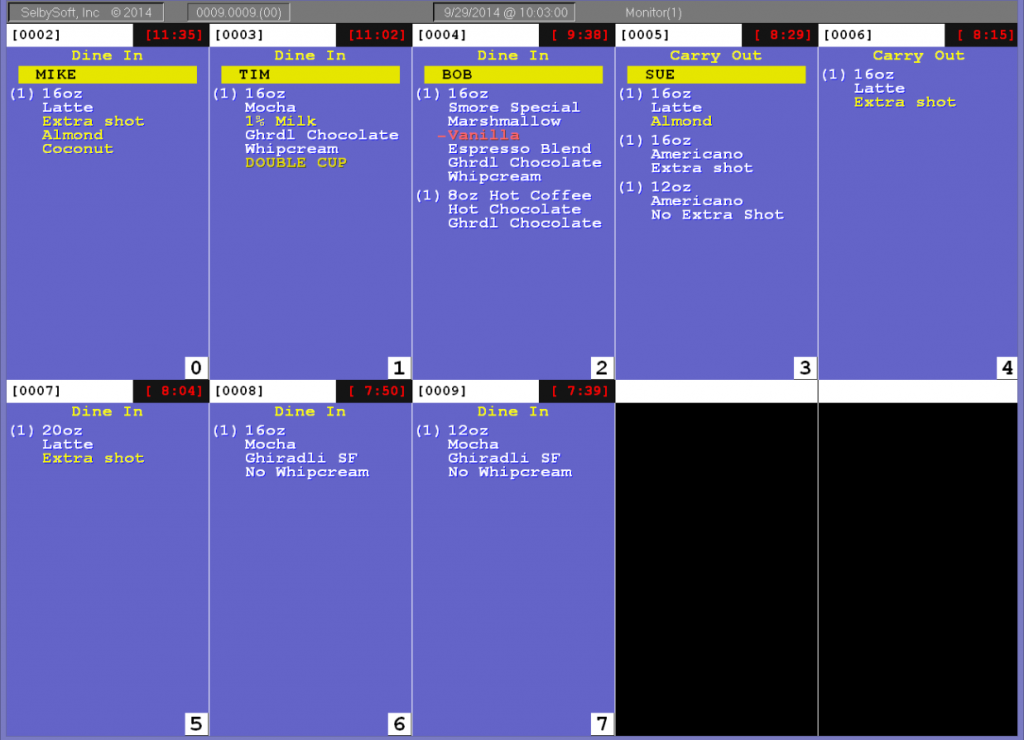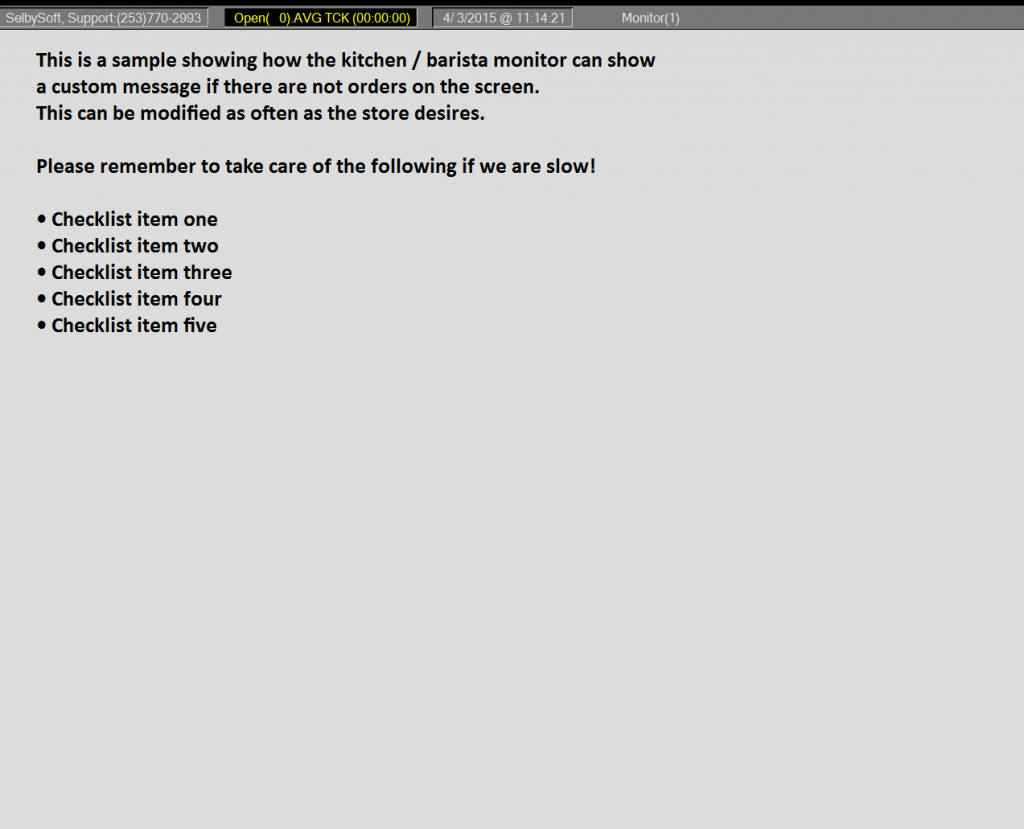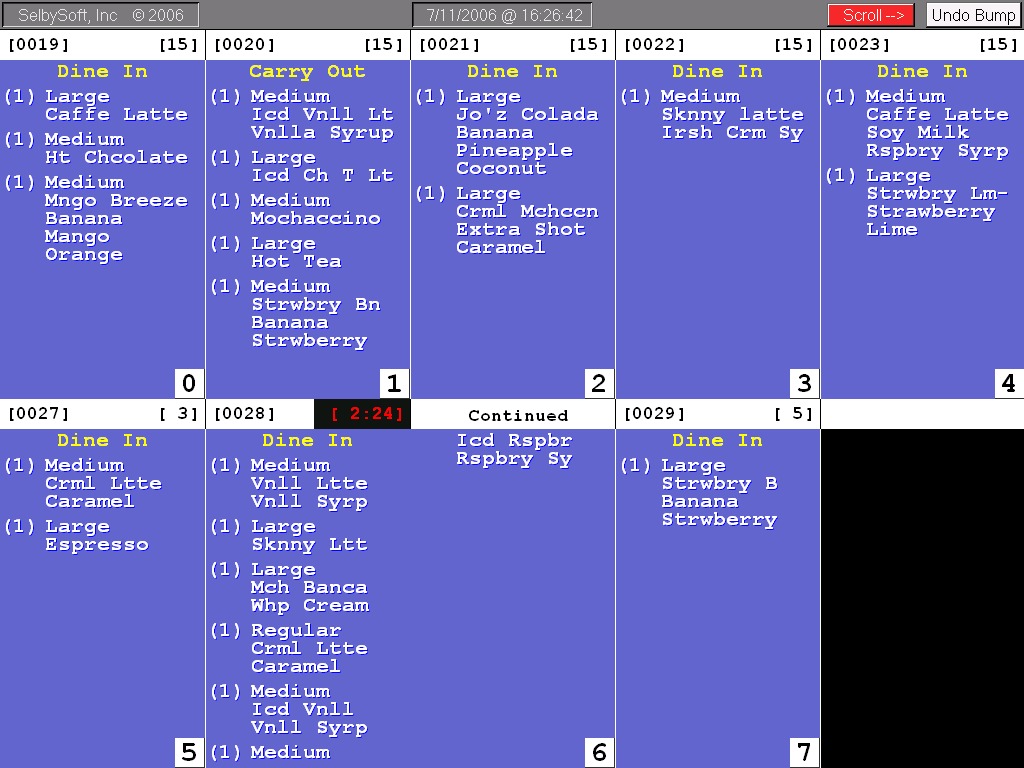New Barista Monitor Changes
We have added three new features to our barista & kitchen monitor systems.
1) A new way of tracking voided orders on the monitor. If an employee voids an order out of SP-1, the voided ticket shows on the screen and must be bumped. This will reduce mistakes as well as decrease the possibility of employee theft.
2) To Do Lists. This is an exciting one! When the barista monitor is empty, the screen will time out to a To Do list. The timeout setting can be changed at the store level as well. If an order is taken, then the To Do list reverts back to the normal barista monitor screen. This is a great way to provide a custom reminder to your employees throughout the day.
3) Average Time. This is another exciting feature. In the upper bar, we will now show you a count of all orders that are outstanding as well as an average bump time for the day. This bump time is based on the amount of time it takes to bump both new and edited tickets.
Posted in Order Entry, POS Features Tagged with: barista monitor, kitchen monitor
Save Paper with Remote Monitors from SelbySoft
If you have a kitchen or remote barista station, there is a chance that you are going through a ton of paper a year. Did you know that, based on an arbitrary ticket length of five inches, there are:
- 520 tickets on average in a thermal roll. 220 feet of paper.
- 396 tickets on average in a plain paper roll. 165 feet of paper.
Exciting stuff!
Seriously though, replacing that printer with a barista or kitchen monitor might be better in the long term. Kitchen monitors have the following advantages:
- No paper.
- The order can’t be dropped or lost. If it is marked done, it can be undone.
- You can see up to ten orders on the screen at a time.
- You can easily break up by category or by order type.
- You can set a timer for when the order has been sitting too long.
Posted in Hardware, Order Entry, POS Features Tagged with: barista monitor, kitchen monitor
3 Reasons to use a remote printer / monitor
 Have you ever noticed that printer in the back of a kitchen at a busy restaurant? Or maybe the monitor hanging above the espresso machine in a drive thru?
Have you ever noticed that printer in the back of a kitchen at a busy restaurant? Or maybe the monitor hanging above the espresso machine in a drive thru? Why are they there? The simple answer is to print the order out right? It goes deeper than that once you start really thinking about it.
1) They are efficient. It’s true, they are. Count how many steps an employee has to take to hand a receipt, cup or hand written note to the Barista or cook. Then double it (they have to walk back right?). Now multiply that by the number of orders you take in a day. Virtually all of that time is wasted.
2) Less Mistakes. Order accuracy is key when thinking about implementing a monitor or printer for a make line. Handwriting mistakes vanish when using this type of system. The Barista and cooks know precisely what to make because it is all laid out in front of them. Additions and subtractions are handled correctly as well.
3) Theft Controls. Want to stop product from being handed out without getting paid for it? While a monitor or printer does not completely stop it from happening, it can certainly cut down the potential. If you have two employees the rule is that without a paper slip or display on the monitor, you don’t make the product.
1
Posted in Hardware, Order Entry, Uncategorized Tagged with: barista monitor, kitchen monitor, remote printer
Kitchen and Barista Monitors

These monitors can be arranged to show the orders in variety of ways. For instance, drinks on top, food on bottom; carry out on top, delivery on bottom and so on.
SelbySoft
800-454-4434
Sales@SelbySoft.com
WWW.SelbySoft.com
8326 Woodland Ave. E
Puyallup Wa 98371
Posted in Hardware, Uncategorized Tagged with: barista monitor, kitchen monitor