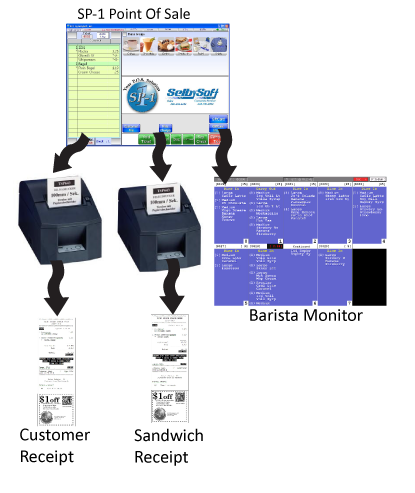Printer Options for SelbySoft
We all see the thermal printers out there. Thermal can be great for receipts and for speed. They print fast and don’t need any ribbons or anything.
If you have a kitchen, you may want to look at an impact printer instead. Because they have a red/black ribbon in them, the print color can be highlighted in different colors. That means the crew can see “No Onions” in red print.
Another advantage is that the impact printers use plain paper instead of thermal paper. Plain paper is cheaper than the thermal paper you usually buy.
Finally, the impact printers don’t turn black from heat. This makes them ideal for hot kitchen environments.
Need a louder printer so your staff can hear when an order is up? Kitchen buzzers can help your staff hear when the order comes through. They work on both the impact and the thermal printers.
Posted in Hardware, POS Features Tagged with: kitchen, printer, red/black
Make Life Easier with Barista & Kitchen Monitors
Barista or Kitchen monitors can make life much easier in a busy coffee shop or restaurant. Because we are working with a monitor, we can really have more features than a simple printed receipt or make ticket can provide.
Let’s look at some of the benefits a monitor system can provide.
First these monitors can be FAST. Because you can choose to have the order displayed in real time, the barista or cook can start the order as the customer is placing it. Perfect for getting a head start!
See the forest and the trees! Monitors help staff focus on all orders as they come in. If a barista sees three mocha’s they can get those started at the same time.
Stay on top of dine in vs to go. You can split the screen and show your dine in orders on the top and then the to go or drive thru orders on the bottom. This allows you to manage what orders you are focusing on. Move those impatient drive thru and to go people through faster.
Double duty. Instead of splitting the screen by order type, split it by item. Drinks on top and food on the bottom.
Monitor speed. Because we display the time the order has been on the screen, it is easy to monitor the speed in which tickets are bumped from the monitor. This also allows you to make sure that you are not falling behind!
Posted in Hardware, Order Entry, POS Features Tagged with: barista, kitchen
Simplify the Barista & Kitchen Job with Remote Printing
Having a barista or cook away from the POS ordering station can be hard. If the sandwich or espresso line is close to the register, you can still have problems tracking multiple orders.
The traditional way of solving this?
- Yelling the order out. It’s chaotic and causes a lot of mistakes.
- Handwriting orders. Employees can’t read what was written in a rush.
Having a barista or kitchen receipt is a far better way to do this! The order prints right where the barista or cook is and allows them to see exactly what they need to make. In the example below, this shows the items, recipes, weights for portions and more.
If your barista or cook is right next to the POS, you can still take advantage of this by printing out the make receipt out of the receipt printer you already have.
A couple of optional features can enhance this as well. Add a buzzer to the printer and make sure your kitchen staff can hear when an order prints.
Add a sticky option for paper and have make tickets that double as customer receipts by sticking right to the cup or bag!
Want more information? As always, give us a call and we can help make you more efficient!
Posted in Order Entry, POS Features, Technology Tagged with: barista, kitchen, printers
Remote Print with SP-1 by SelbySoft
SP-1 has the ability to support multiple types of remote printers or displays for your Kitchen, Barista or Delivery staff. It starts with the flexibility of the SP-1 program itself. SP-1 has been designed to be able to specify when and where items are printed or displayed. SP-1 can designate this by the specific menu items as well including by any of the following:
- Menu Groups (Coffee, Sandwich, Pizza)
- Group Sizes (small, medium, large)
- Specialties (Mocha, Latte, Garden Sandwich)
This means that you can specify that the Coffee goes to the Barista and the Sandwich goes to the Kitchen printer or monitor.In addition, we can also specify that any of the printers print multiple receipts. Here are a couple of examples:
- Single Station with one printer: You can print a receipt, barista ticket and kitchen ticket from the same printer.
- Single Station with three printers: You can print a receipt at the counter, barista ticket at the espresso machine and sandwich receipt in the kitchen.
Additionally, SelbySoft offers other printing options:
- Printers with red/black ink for highlighting (useful for kitchens).
- Thermal Printers with logo printing and coupon printing directly on the receipt.
- Sticky thermal paper that will stick right to a cup.
- Boxlabel printers for sandwich bags.
Finally, the option of forgoing a printer for the kitchen or barista and use a monitor with a bump bar instead. This system will allow you to see up to ten orders on the screen at a time! This screen can also be setup to only show certain menu items just like the printers. These are a great tool in high volume locations.
http://www.youtube.com/watch?v=4ihtGU8GPkI&feature=g-upl
Posted in POS Features, Technology Tagged with: kitchen, printing, remote printers