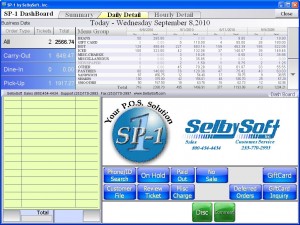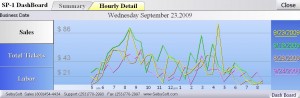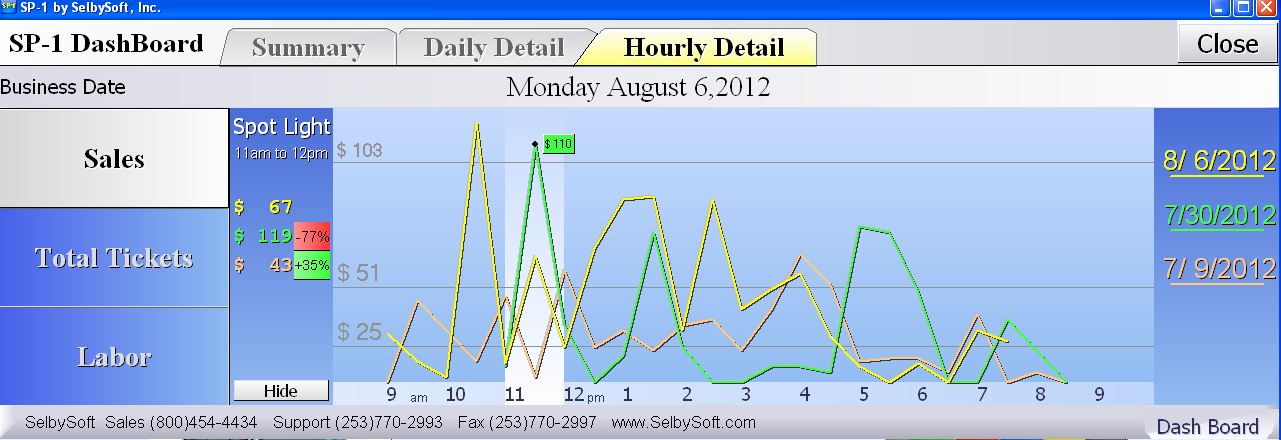SP-1 POS Dashboard
Are you aware of the Dashboard feature in SP-1? This is a great tool to help you quickly see where you are at during the day. There are four components to the dashboard system in SP-1.
1) Dashboard Main Screen: This screen shows you all the quick information about your business. Total sales, voids etc.

2) Daily Detail – This tab shows you menu group sales compared to last week, last month and last year. It’s a great way to see if you are doing better than the past.
3) Graphing. With the hourly detail tab, you can see today vrs last week, last month and last year. This tab also can show you that same information by total tickets!
4) Highlights. If you select an our with your finger or mouse, Sp-1 will compare that hour to the same hour last week, last month and last year!
Posted in Order Entry, POS Features, Reporting Tagged with: dashboard
New daily detail on Dashboard
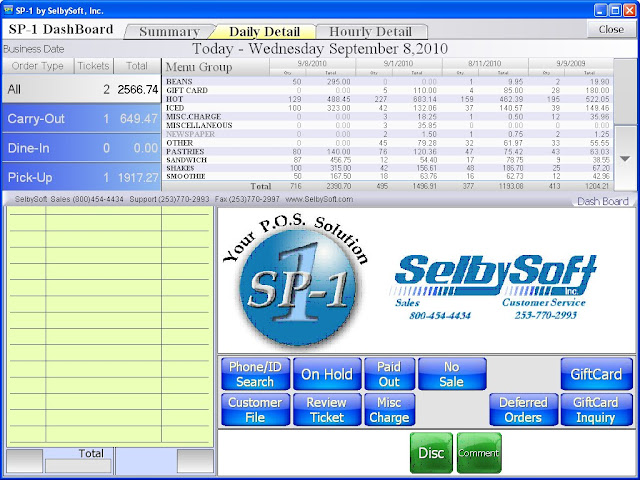 |
| New Daily Detail |
Contact us at:
SelbySoft
Mike Spence
800-454-4434
Sales@SelbySoft.com
WWW.SelbySoft.com
8326 Woodland Ave. E
Puyallup Wa 98371
Posted in Reporting, Uncategorized Tagged with: dashboard, reporting
Dashboard Functionality

As you can see, this is a great way to see a quick snapshot of things! Total sales, tickets, voids etc are all shown on this quickly!
Selecting the hourly detail button provides the screen below:

As you can see, this allows for comparisons from today vrs last week, last month and last year by the hour!
Now, a little known feature on this is that you can use as well. If you highlight an hourly or section you will get the following:
 As you can see, this provides you with the sales figures for that hour and the percentage that you are up or down over the last week, month and year.
As you can see, this provides you with the sales figures for that hour and the percentage that you are up or down over the last week, month and year.
SelbySoft
800-454-4434
Sales@SelbySoft.com
WWW.SelbySoft.com
8326 Woodland Ave. E
Puyallup Wa 98371
Posted in Order Entry, Uncategorized Tagged with: dashboard, reporting