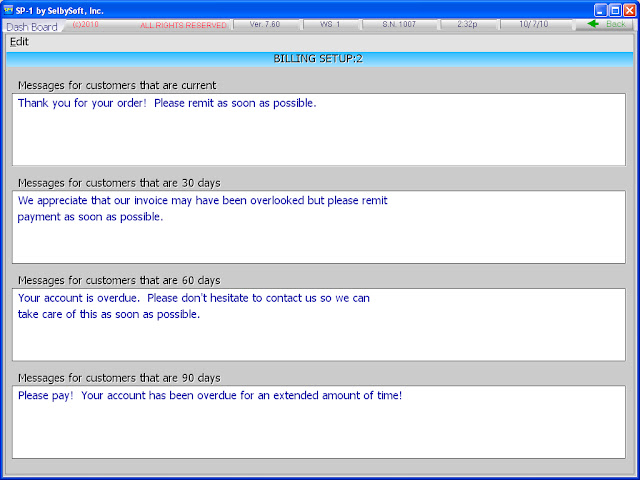Category: Uncategorized
December 7th, 2010 by ssadmin
Miscellaneous Charge
Do you ever run into into situations where you need to charge someone but don’t have a menu item programmed?
SP-1 has a Miscellaneous Charge button that allows you to handle this! In Order Entry, select the Miscellaneous Charge button and the above screen pops up.
You can change the description on the fly so it reflects what was added as a charge. Enter the amount and you are done.
As usual, there are many other options involved with this:
- In System Setup | Operations:3 you can default the description of the Miscellaneous Charge to something other than “Misc. Charge”. You can even setup if tax should be added to this based on the order type (Delivery, Dine In, Carry Out, Pick Up).
- You can also decide if discounts will apply to Miscellaneous Charges. This can be setup in Master Files | Discounts.
- Of course we report on all of this as well! Miscellaneous charges are reported in detail in Reports | Daily Sales | Business Summary. If you want to get more specific, you can run the Reports | Ticket History | Misc. Charge report (shown below).

Contact us at:
SelbySoft
Mike Spence
800-454-4434
Sales@SelbySoft.com
WWW.SelbySoft.com
8326 Woodland Ave. E
Puyallup Wa 98371
Posted in Employees, Order Entry, POS Features, Uncategorized Tagged with: miscellaneous charge
November 23rd, 2010 by ssadmin
Happy Thanksgiving!
We hope that all of you have a great and wonderful holiday! Remember that SelbySoft will have emergency technical assistance available on Thanksgiving and through the weekend.
We will have staff available for calls and assistance on the Friday after Thanksgiving as well!
Contact us at:
SelbySoft
Mike Spence
800-454-4434
Sales@SelbySoft.com
WWW.SelbySoft.com
8326 Woodland Ave. E
Puyallup Wa 98371
Posted in Uncategorized Tagged with: holiday
November 18th, 2010 by ssadmin
What about paying delivery drivers?
In our last post, we talked about different offerings for those of you that deliver and how to charge a customer an additional fee for that delivery.
So what about the driver? Most of the locations we work with compensate their drivers in one way or another. With SP-1 you can choose a number of different methods for accomplishing this.

Per Item: With this selected, you can actually compensate your delivery drivers based on the number of items they deliver per ticket!
Per Ticket: By far the most common delivery payments. The employee is compensated per run.
Percentage: Compensate based on a percentage of the total ticket. This is a great option as you can then compensate different drivers with different amounts. You simply put a percentage that you will will compensate in the employee master file.
Milage: Compensate for miles driven. Another great way to compensate because it is based on distance and can have a different amount per driver. You enter the milage in the employee master files. Once this is activated, you can then have SP-1 record the total in and out milage for the employee as well!
None: If you use a company vehicle for deliveries you may not compensate beyond the normal wage.
Contact us at:
SelbySoft
Mike Spence
800-454-4434
Sales@SelbySoft.com
WWW.SelbySoft.com
8326 Woodland Ave. E
Puyallup Wa 98371
Posted in Delivery, Uncategorized Tagged with: compensation, delivery
November 11th, 2010 by ssadmin
Coupons and Discounts
I thought I’d take some time and share some ideas on coupons and discounts. Most of these are ideas that have been shared with us by our current customers over the years.
Reward Programs:
Our SP-1 software has a number of ways to handle reward systems for your store. A couple of the ways are here.
Buy 10 get 1 free
Spend a $1.00 get a point – This is great as it allows you to incorporate other items as well:
- 50 Points gets a free drink or 50% off food
- 100 points gets a free lunch (small size items only)
- 250 lunch for two
Gift Card Programs
We have heard many different promotions with gift cards – some of these are designed to help boost gift card sales as well as other products. Note that the values vary from store to store!
Buy a $25 card for $20
Buy a $25 card and get a $5 card free
Buy a $25 card and get a drink / app free (immediate gratification)
Buy a $50 (or $100) and get $5 – $10 extra and a 10% discount for the next 3-6 months.
Load money and get a 10% discount for one month
Discounts
Owner discount – track how much YOU give away or comp!
Waste discount – track what is dropped etc
Mis-made discount – track what was made incorrectly
Re-make – a discount to show that you re-made an item to a customers specification
10% off for senior, police, fire, military etc
Bring a friend discount – If 2 people order, get 10% off
Coupons
Beat the clock special – Item is charged by the time. . . $5.00 at 5pm, $5.25 at 5:15, $5.50 at 5:30 etc
Buy X get X 1/2 off – This is a great way to introduce new product to your customers.
Buy Combo’s are great for providing quick ordering as well.
These are just a few of the different promotional ideas ran past us. Hope they help!
Contact us at:
SelbySoft
Mike Spence
800-454-4434
Sales@SelbySoft.com
WWW.SelbySoft.com
8326 Woodland Ave. E
Puyallup Wa 98371
Posted in Marketing, Order Entry, Uncategorized Tagged with: coupons, discounts, marketing
November 9th, 2010 by ssadmin
MobileDash
Want to see your sales numbers on a regular basis?
MobileDash is your answer!
SelbySoft has a new service that will allow you to receive an email once an hour with your total sales, labor, cogs etc. Additionally, we will send the Menu Group breakdown to that same email.
This is one of the most effective ways to stay on top of what’s happening in your locations!
This service is only $60 per location or FREE for customers that have our Corporate Reporting Package.
Contact us at:
SelbySoft
Mike Spence
800-454-4434
Sales@SelbySoft.com
WWW.SelbySoft.com
8326 Woodland Ave. E
Puyallup Wa 98371
Posted in POS Features, Reporting, Uncategorized Tagged with: mobiledash, reporting
November 5th, 2010 by ssadmin
Daylight Savings Time is Coming!
Are you ready for it? Every time change comes with it’s own set of challenges as people forget to change the time or are running on outdated operating systems that are not updating based on the new DST rules adapted by the US Government in 2005.
When it comes to the operating system (Windows), the DST rules are usually based on a couple criteria. When the rules changed, older operating systems (Win 95, 98, 2000, XP, Vista) all had issues of some sort because of this. Microsoft has a utility and fix to upload the new time changes at http://support.microsoft.com/gp/cp_dst.
Wikipedia has an article that clarifies a number of things about DST and even has a section explaining the issues on computers in more detail. http://en.wikipedia.org/wiki/Daylight_saving_time
 Finally, it’s a good idea to know how to manually change the time on your computer. The easiest way is to make sure you are at the Windows Desktop and then click the clock in the bottom right hand corner.
Finally, it’s a good idea to know how to manually change the time on your computer. The easiest way is to make sure you are at the Windows Desktop and then click the clock in the bottom right hand corner.
Be sure to tackle this BEFORE doing any tickets for the day!
Contact us at:
SelbySoft
Mike Spence
800-454-4434
Sales@SelbySoft.com
WWW.SelbySoft.com
8326 Woodland Ave. E
Puyallup Wa 98371
Posted in Uncategorized
November 1st, 2010 by ssadmin
Faster Name Search
One of the core differences between our delivery and non-delivery clients is how they track their customers. Most delivery clients track customers by their phone numbers. This is great but a little bit inconvenient for customers that don’t do delivery.
Here at SelbySoft, we always advocate that using a gift card and having that assigned to a customer profile is the best way to track customers and speed up the transaction. Customer walks or drives up, swipe the card, duplicate the order and done.
But what if you want to pull them up by name? SelbySoft has always had the ability to look up customers by name but we have recently revamped this to make it easier.
In System Setup | Operations:5 we have two new switches that change the operation of the customer file. If you wish, you can now default the customer file to start in the name field instead of the phone number. Additionally, if the name has an exact match, a ticket will automatically be generated. This eliminates the need to press start ticket etc.
If the name has an exact match, it’s even easier. The ticket is automatically started right after pressing enter!
Contact us at:
SelbySoft
Mike Spence
800-454-4434
Sales@SelbySoft.com
WWW.SelbySoft.com
8326 Woodland Ave. E
Puyallup Wa 98371
Posted in Order Entry, Uncategorized Tagged with: customers, order taking
October 27th, 2010 by ssadmin
See You In Seattle!
This week we are getting ready for the Seattle Coffee Fest Show! See you there Friday, Saturday and Sunday!
Don’t forget to stop by and check out our new features!
Contact us at:
SelbySoft
Mike Spence
800-454-4434
Sales@SelbySoft.com
WWW.SelbySoft.com
8326 Woodland Ave. E
Puyallup Wa 98371
Posted in Shows, Uncategorized Tagged with: coffee fest, shows
October 21st, 2010 by ssadmin
Customer Accounts
Do you work with any businesses or schools that order often and want to be billed? If so SP-1 can help you!
Over the years we have run into a lot of stores that will run a “tab” for their business customers. SP-1 has a complete accounts payment system built into the software.
SP-1 will allow you to setup a customized customer profile for each of these accounts. Once that is setup, customers can “charge” their ticket to their account. This can have a password applied to it as well so you don’t have employees setting up accounts for friends.
Once your customer sends in a payment, you can make that with the account payment button on the Order Entry screen. This will then pay off all or part of that account.
SP-1 will also allow you to run custom billing reports and send account statements to these customers! Our reporting can be setup to This allows you to communicate with your customers and receive proper payment.
Contact us at:
SelbySoft
Mike Spence
800-454-4434
Sales@SelbySoft.com
WWW.SelbySoft.com
8326 Woodland Ave. E
Puyallup Wa 98371
Posted in Marketing, Order Entry, Uncategorized Tagged with: accounts, customer
October 19th, 2010 by ssadmin
Order Processing
How accurate are your quote times? When a customer comes up and orders product do your employees quote a standard time or are they using an accurate number generated by your POS system?
SP-1 has a great feature called Order Processing that allows you to accurately quote a time to your customer right when they order and also allows you to track your make time efficiency.
With SP-1, you setup a station on the make or food line that shows every item being ordered. Once an item is made, it is removed from the monitor by the person on the make line. This allows you to see the total time it took from order entry to order completion. SP-1 will then provide an accurate quote time on each station that the crew member can provide to the customer.
Another great benefit of this is that you can see how many orders were finished after the quote time!
Our customers that use this system find that they have a more streamlined operation. So give us a call and see how we can help you take advantage of this.
Contact us at:
SelbySoft
Mike Spence
800-454-4434
Sales@SelbySoft.com
WWW.SelbySoft.com
8326 Woodland Ave. E
Puyallup Wa 98371
Posted in Order Entry, Uncategorized Tagged with: delivery, quotes
 Finally, it’s a good idea to know how to manually change the time on your computer. The easiest way is to make sure you are at the Windows Desktop and then click the clock in the bottom right hand corner.
Finally, it’s a good idea to know how to manually change the time on your computer. The easiest way is to make sure you are at the Windows Desktop and then click the clock in the bottom right hand corner.