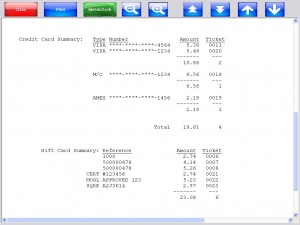Category: POS Features
Text Message Order Systems
Here is something fun! Recently we have had some customers discover an unintended feature of our Text Order Message System . The texting system is designed to allow a customer to text either a free form order or to text “Usual” and order their saved usual order. The system then processes that order and the customer comes in to pick this up.
It appears that some of our customers are using this as another way to communicate with their staff. They are texting messages into the system that the order taker can then see!
It’s amazing how many ways you can use the technology in SP-1.
Posted in POS Features Tagged with: Text Message
Do you know what a price table is?
Do you know about Price Tables in SP-1? Price tables are a way of assigning a three letter codes to pricing. For instance FLV or LGT for Flavor or Large Topping.
These are setup so that SP-1 can be incredibly flexible on the pricing. Using a price table instead of absolute pricing can make it easy to change prices in the future. Let’s say you have 10 ingredients and price them at $.50 each. With absolute pricing, you would need to change each of the 10 ingredients when pricing changed. If you used a price table instead, you would place the three letter combination on each of those. Then, if you decided to change the price, you only change the price table one time and all 10 ingredients are modified.
Another advantage is that a price table can be setup by time or day of the week. This allows you to specify up to nine different prices per day per item if needed!
Don’t hesitate to call us to find out more about how this can help you.
Posted in POS Features Tagged with: price tables
New time clock option
SP-1 has a new feature involving the Time Clock. This feature comes from customer suggestions we have received over the last year or so.
This feature allows your employees to clock out or in while the system is still in Order Entry. Currently, if you want to clock in or out on an order taking station, the employee has to exit to the logo screen, then allow the other employee to clock in or out. Then the original employee has to log back on to the system and enter Order Entry to be able to take the next order. This can be a little slow in some cases.
In the future, a Time Clock button (see picture) will show up in Order Entry at the bottom right hand corner. This will only show up when you are not in the middle of an order and cannot be done by the person that is currently logged in. Additionally, there is a switch in System Setup Operations 4 that controls this ability for people that don’t want to activate this.
Posted in Order Entry, POS Features Tagged with: new features, time clock
How to record Square transactions in SP-1
Occasionally we are asked how to record a payment made in some way other than our default methods. As a quick review, SP-1 has the ability to accept:
Cash
Check
Credit Card (five per transaction)
Account Charges (billing a customer)
Gift Cards (five per transaction)
Sometimes, that’s not enough. We have customers that take paper gift certificates, accept script, barter cash or even credit card transactions from an outside source like Square or Mogley.
In SP-1 we have the ability to create five special payment options to record items like this. When you select the gift card button, you will see those buttons at the top. In the example below, you see Mogley, Square and Gift Certificate options. This will also allow you to record an account number or approval number on the transaction. Keep in mind that it does not process through those methods, just record that it happened.
Of course, we will report on each of these as well (see below). Call us for more information!
Posted in Gift Cards, Order Entry, POS Features Tagged with: credit cards, gift cards, payment types
Ten features in SP-1
It’s tough to keep up on the various features that SP-1 has. One of our biggest challenges is to make sure that people know what we have available to them. I thought I’d present ten of the top features of SP-1.
In no particular order:
1) Zero Training interface. Pictures say it all. We consistently hear from our current customers about how easy it is to take an order in SP-1. The graphical touch screen interface makes training a new employee an easier affair than using a cash register or than using a text based system.
2) On the fly ticket editing. This abiltity to change any item while in the middle of an order .
3) Dashboard . This gives you and your managers to quickly see where you are at from virtually anywhere in SP-1. Seeing an on the fly labor, cost of goods sold and sales detail is vital.
4) Ecomms. This allows you to email, internally, your employees and verify that they received the message. Because an employee has to type a random four digit code to acknowledge the message. This reports to you that the message has been read .
5) Pricing options. SP-1 handles many different pricing scenarios. This allows you the flexibility to be sure that your employees are not having to manually adjust pricing.
6) Free gift & loyalty systems. It’s built right into SP-1 and no charge. Gift cards, prepaid options, rewards and more.
7) Multi Store & Corporate options. SP-1 has the ability to handle multiple store locations and provide owners the control they need.
8) Complete customer tracking. We track birthdays, previous orders, email addresses, catering addresses and more.
9) Discount & Coupon tracking. Being able to see where your promotional discounts are and are not working is imperitive.
10) Menu mix tracking. We can track your menu categories, sizes, specialties and modifiers. With SP-1 you will be able to see exactly what is an is not happening with your sales.
There you go! Ten reasons our customers use SP-1!
Posted in Order Entry, POS Features Tagged with: features
Rewards & loyalty in SP-1
As you might know, SP-1 has the ability, built in, to handle a rewards program. Recently we have been getting more questions about the ways this can be used.
Typically the rewards program is used in conjunction with a plastic card that can be used as a gift or prepaid card as well. There are two different paths to setting up the rewards system in SP-1.
The first concept is a buy X get Y free. This is typically setup on a specific menu group (coffee, pizza etc) and works by adding one point (or punch) to the customers account per item purchased. So, in a buy 10 get 1 free scenario, the customer would buy 10 drinks and then get 1 free. Essentially, this should work out to a 10% discount to the customer.
The upside to a Buy 10 get 1 Free? It’s easy for your customers and employees to understand. Everyone “gets” it when they see the promotion. The downside? It only works well with one menu category so you are limiting exposure. Also, it’s tough to base it on the particular item the customer orders and that can result in people taking advantage of the system.
The second concept is using a point per dollar system. This is setup so that every dollar spent earns a set amount of points. For simplicity sake, $1.00 equals 1 point. Once the customer has earned enough points, they can trade that in on a discounted item, a free item or even for money added to their gift card.
The upside to this? It’s very flexible and it opens the entire menu up for earning points. You can also select up to five redemption rewards for the customer to earn. The downside? It can easily become too complicated for the average customer to quickly understand.
Common promotions that are used out there with these rewards programs include:
Buy 10 get 1 free.
Double point Tuesday.
Spend $1 get 1 point.
35 points for a free drink (up to $3.50).
50 points gets 50% off your next order (up to $5.00).
50 points gets you $5.00 on your gift card.
If you are a roaster or sell coffee / tea in bulk, then another way to treat the program is to offer to supply a certain amount of coffee or tea for home use after 10 drinks or a certain amount of points. It’s a great way to help convert customers into drinking your product at home.
These are just a few ways people use the rewards program in SP-1. Let us know what your ideas are!
Posted in Gift Cards, Order Entry, POS Features Tagged with: loyalty, rewards
3 Ways to handle a refund in SP-1
We make mistakes. Anyone that has worked in food and beverage has seen it happen. A customer orders ‘X’ and gets ‘Y’ right? The customer points it out and you refund or re-make the order. I thought it would be fun to talk about the best ways to track that in SP-1. There are a couple methods to handle this but the best is with discounts and the tracking system for them.
Here are three different ways to handle this in our system
1) Re-making the order. The best way to handle this involves two steps. The first is to re-print the original order so you can start re-making it. With a simple order you may skip this but it if it a large order or complex then this makes sense. Next, re-enter the order on a new ticket and then use a 100% ticket discount (we suggest you create a customer one called “mismade order”). This works best because inventory is tracked as well. If there was only one item on the ticket, then you can use a 100% line item discount to accomplish that. Please note. . . This is not a refund , just a way to track the re-make.
2) Refunding the money. This can be done by using a retail refund . Once you have this setup your employee can simply select that item and then enter the total amount of the refund. This refund can be named (“mismade order”) as well. Finally, the employee can place a comment on the ticket explaining the situation or pointing to the ticket that the original order is on.
3) Discount on the original ticket. You can also open the original ticket and then apply the 100% discount. When you complete the ticket, SP-1 will tell you the amount to refund!
Posted in Order Entry, POS Features Tagged with: Refunds, returns
ADP Interface for Payroll
Do you use ADP for employee payroll?
If so, you should talk to us about our ADP interface. We have built a specific interface for SP-1 that will export information to ADP. This is a great way to eliminate the time you personally spend on payroll!
Call us for pricing and more information!
Posted in Employees, Order Entry, POS Features Tagged with: adp, payroll
Payroll deduction systems
Do you have a coffee shop in a hospital? If so, you should look into the possibility of a payroll deduction system. Many hospitals offer their employees the ability to use their employee badges to pay for items in the cafeteria etc.
The great thing is that SelbySoft has partnered with various hospitals over the years and integrated this into our POS system. If we have not partnered with your hospital, then we are more than happy to reach out and talk to them about the possibility.
Once you have a payroll deduction system in place, you will see sales increase! Doctors, nurses and other staff don’t always carry cash, credit cards or even their gift cards with them but they always have their employee badge.
Your coffee shop will then have the ability to simply scan or swipe that badge and then hand over the product. The sales are passed on to the hospital and automatically deducted from the employees paycheck and passed to you.
Call us and see how we can help!
Posted in Order Entry, POS Features Tagged with: hospital, payroll
Track your costs with inventory control
Want to have a better understanding of where your money is going?
Take a look at integrating inventory control with SP-1. This is a powerful option that allows you to really see the details of what is happening in your store. Our inventory control system is incredibly flexible. We start by tracking an ideal COGS (cost of goods sold) and then reporting that to you whenever you run a business summary. If you are using MobileDash , you will see the COGS hourly automatically as well. This gives you the ability to stay on top of where your numbers are as well as plan for the future. If you combine the COGS with our default Labor Percentage, you will have a very good picture of what your overall costs are.
The next step is to see where your waste or variance numbers are at. Because SP-1 knows how you purchase, inventory and use an item, you can pull a report that shows where your product is going.
Now this is where some of the real power comes into play. This ability will show you what your actual usage verses your ideal usage is. For example, let’s say you have an item that you use by the ounce. If you are performing your inventories, SP-1 can tell you that you should have used 10 of this item but you actually used 15. That means you have a 5 ounce variance. We then go a step further and show you the cost on those 5 ounces that are missing. This is all calculated by the item, sub category and category as well.
The last are of inventory control that SP-1 can help with is with the portion control in the store. Because you can put the amount that should be used to make the item into the system, SP-1 can print, for your kitchen staff, the exact portions of each item that is made!
Posted in POS Features, Reporting Tagged with: inventory