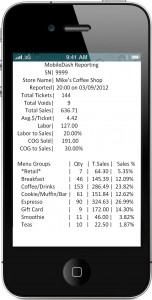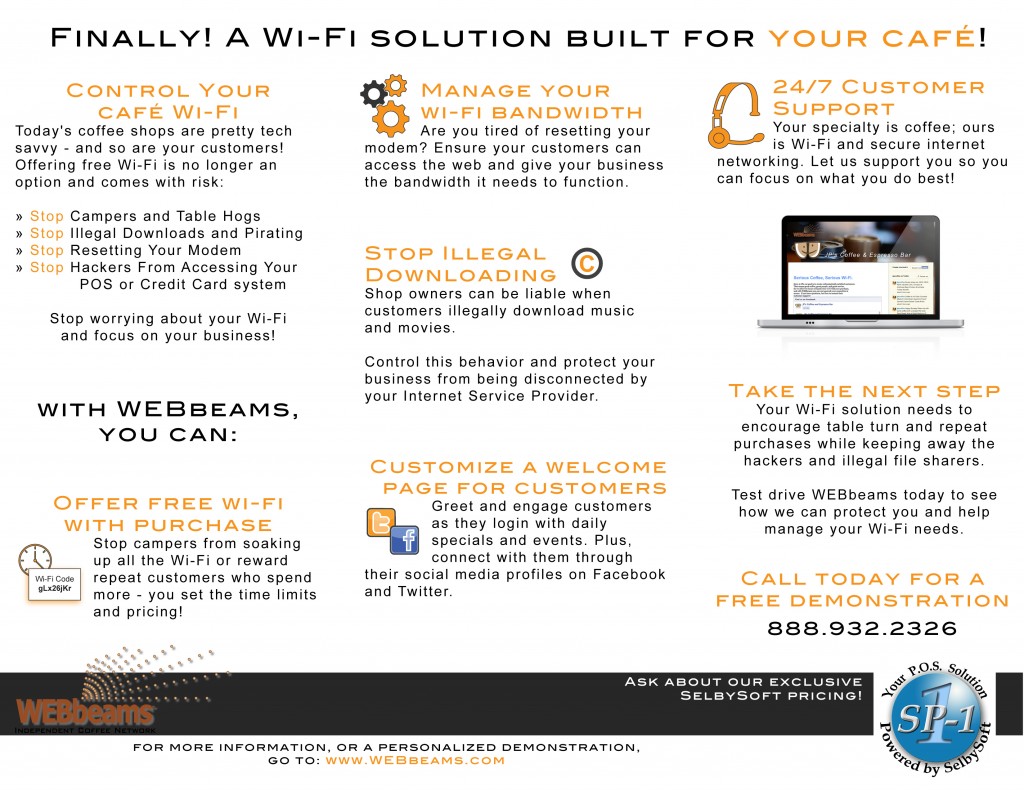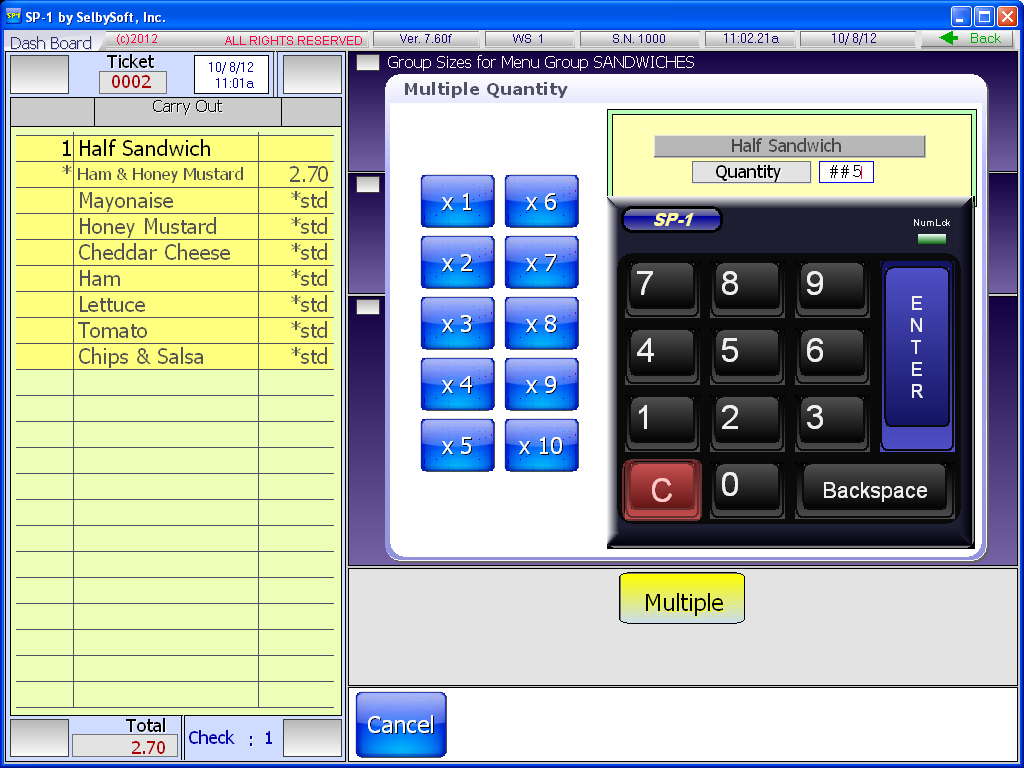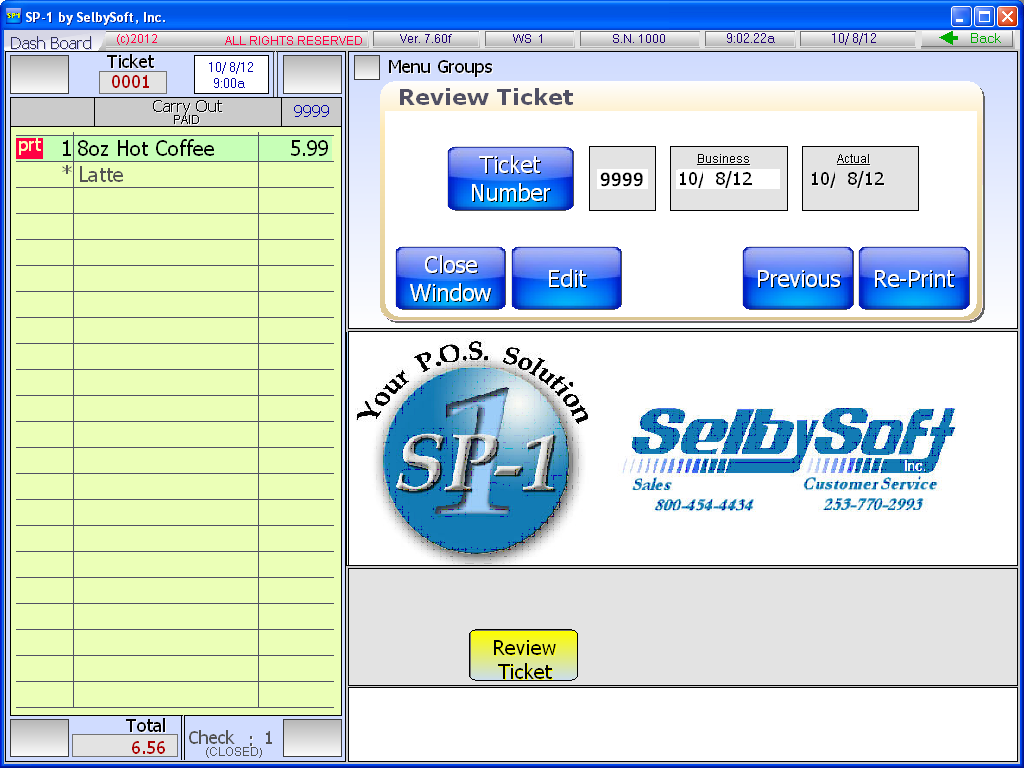Category: POS Features
Ticket Audits
SelbySoft has added a new feature for those of you using our Corporate package, Corporate Reporting Only package or our Enterprise software. We now have the ability to automatically include the ticket audit reporting and send it to your corporate computer. While this information has always been available, we wanted to make it easier for owners to receive it when they are offsite.
The ticket audit reports are an effective way of staying on top of potential theft issues.
Call us for more information on how to add this to your existing Corporate package.
Posted in POS Features, Reporting Tagged with: audit, Corporate package, Theft
Suspended Coffee Orders
Unless you have been under a rock the last couple weeks, you have probably seen the “Suspended Order” story floating around social media. The concept is that a customer buys a coffee and “Suspends” it for someone who is less fortunate. Snopes did a check on the story and found that this is indeed a concept that has been going on in parts of Europe. More information about this can be found here. There is even a Facebook page for Suspended Coffee that can be found by clicking here.
I think it is a great idea for coffee shops and restaurants and have been asked about how to handle it.
It presents some interesting questions from a reporting and operational side of things however.
Is the customer buying a specific drink? Are they simply putting cash into a fund? What about taxes, reporting and potential theft?
I got together with my team and brainstormed three different ways to handle this. Each has it’s own pros and cons.
- Rewards Method: If you are using a buy 10 get 1 free system, you can create a Suspended Customer and a suspended menu item. Each time someone buys a suspended drink, you sell it under the suspended customer account. This then earns 10 points per drink sold – effectively earning free drinks to be used. When someone asks about a suspended drink, you pull up that suspended customer and use the rewards system to process the order.
- Pros: Tracking of this is detailed. Employees can’t easily steal from it (other than using this for friends).
- Cons: You have to do this in two transactions. Especially if the customer buying the original drinks is earning rewards. Also, you have to have a reward system in place!
- Gift Card Method: This involves creating a gift card for suspended orders. It can even be assigned to a customer as well. If I want to buy a suspended drink, I’m actually putting that dollar amount on the suspended gift card.
- Pros: Easily tracked, difficult to easily steal from it, fully reported on and you can do it all in the same transaction.
- Cons: You have to actually apply a dollar amount. You can’t just say – two drinks.
- Receipt Method: This is a combination of high and low tech. It’s also the one method that we feel accomplishes this best. When someone orders from you, add the modifier button called Suspended to the order. This will then print on the customer receipt. Additionally, we have the ability to have the SP-1 print a 2nd receipt with just the suspended drinks on it. That allows you to set that receipt aside by the counter. Then when someone in need comes along, the employee can pull the receipt out, mark it and be done with the order.
- Pros: Very easy on the customer and the employee. It can all be done on the same transaction.
- Cons: Theft issues could arise.
Keep in mind that many of these options would work with sandwiches, food, pastries etc.
Posted in Order Entry, POS Features Tagged with: Suspended coffee, suspended order
How To See Labor Cost
Do you track your Labor Cost? If not, you should. Labor is one of the most highest expenses your business has. SP-1 has the ability to help you track labor and see where you stand.
There are three different ways to track the labor percent in SP-1.
1) Check out the Business Summary (Reports | Daily Sales Recap | Business Summary). This will show you the current labor cost. If you input a time frame, it will show the labor cost for that time frame. If you display the report, you can see greater detail as we show the actual total dollar amount of labor as well as the percentage.
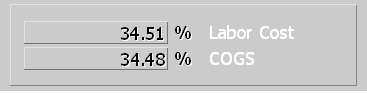
2) Dashboard method. The dashboard is a great way to quickly see labor dollars and percentages. Simply select the dashboard button and enter a user code and password.
3) MobileDash method. There is a cost to the MobileDash ($10/month) but if you are using it, you will receive hourly updates to your labor along with other information.
Posted in Order Entry, POS Features Tagged with: labor cost
Routine POS Maintenance
Monitors – Touch screens are pretty simple. The biggest thing is to check the cables periodically and make sure the cables are tight. Clean the screen by spraying non-abrasive cleaner (Windex or something similar) on a towel and wipe them. Make sure that employees are not using pens or anything pointy to ring up orders.
Posted in POS Features, Technology Tagged with: maintenance
It’s the end of the year!
2013 is almost upon us! I thought it would be fun to review some of the features we created last year:
- Added the ability to have a clock in /out button at Order Entry. This was a suggestion we have had for those of you with a single station in the store. This way your employee does not have to leave the order screen in order to have a different employee clock in or out.
- Text Your Usual was added to SP-1. This allows your customers to text the word Usual to your store and have their normal order duplicated and paid for with a gift card automatically!
- We increased the amount of items that can go on a ticket to 500 per separate check and 2,000 per ticket.
- Added the ability to handle tips with our payroll deduction system. It you are in a hospital environment and they allow payroll deductions, call us!
- Made a change to the Order Confirmation monitor system to all the total field to show up sooner in the order.
- Made some changes to the QuickBooks interface to handle multi store operations better.
- Updated our PCI / PA-DASS compliancy.
- Added the ability to utilize a tablet for order taking.
Posted in POS Features Tagged with: new features
Integrated Credit Cards for your POS
Are you still using a side terminal for your credit cards? If so, take a look at integrating them into SP-1. Why? Because it is easier for your staff and your customers. Let’s look at some of the ways that integrated credit cards can help:
- Increase speed of service: Cut some steps. With integration, you will be able to easily take the order, swipe the card and move on. Without integration, you are relaying on your employees to hand enter the amount of the transaction.
- Accuracy: Hopefully that ‘hand enter’ comment above led you to this one! Seriously, without an integrated system, you run the risk of the employee ringing in a $5.25 order for $2.55. Either way, the customer is upset and the store is out money.
- Cost: If you have multiple POS stations in your location, then the integrated credit card solution is the way to go. Our integrated solution is designed to work on all stations in the store for the same cost
Posted in Order Entry, POS Features Tagged with: credit cards
Increasing Revenue in Your Coffee Shop
I’m always amazed by some of the techniques that our customers use to help increase revenue.
1) Sampling – It’s amazing how effective sampling can help drive sales of a specific (hopefully high profit) item. To do it right you have to track it. Before you sample an item, run a report for that specific menu item for the last month. That will tell you how often it is ordered. Divide that number by the amount of days in the month and you have an average order per day on that item. Now start the sampling of that item. After sampling for a few days, run that same report for the month after the sampling – did the numbers change? If so, continue to push it! If not, move on to a different item and then evaluate if you need to keep that item on the menu at all. Either way, you are learning more about what your customer s want.
2) Advertise – Three ways to easily do this with SP-1. First, create a coupon at the bottom of the ticket that you can hand out. Even if you don’t usually provide a receipt, this can be something that you do every once in a while and then hand out to customers. Second, use our forced modifiers to help your employees effectively push that item. Lastly, and this might require you to spend a little money, setup our order confirmation monitor and use the slide show to entice customers at the point of purchase.
Give a couple of these methods a try and let us know what works for you.
Posted in Order Entry, POS Features, Uncategorized
Manage Your Coffee Shop WiFi with WEBbeams
Do you have a wireless internet connection for customers? If so, you should look at our integrated solution through WEBbeams.
WEBbeams allows you to make your store safe and secure by supplying a managed solution for your internet access. Some quick 100% true stories of situations where WEBbeams would have saved our customers time and money:
- Campers and table hogs: We had a customer that found out people were sitting in their parking lot, drinking Starbucks coffee, and surfing the internet.
- Illegal downloads & pirating: A store that had their internet shut off by the ISP (internet service provider) for THREE days because someone downloaded illegal content.
- Modem resets due to bandwidth: One of our customers was having some sever lag when trying to run credit cards. This was tracked down to an employee watching streaming video for hours at a time online.
- Stop hackers from accessing your POS: A store that had continual DoS (Denial of Service) attacks on their firewalled router. This caused a number of internet connectivity issues.
So give us a call and see how we can help you MANAGE your WiFi more effectively!
Posted in POS Features Tagged with: webbeams
Ordering Multiple Items? Easy!
Have you ever wanted t0 quickly ring up multiples of the same item? SP-1 makes it easy. Simply select the MULTIPLE button and enter the quantity or select the quick buttons!
Posted in Order Entry, POS Features Tagged with: Multiple
Reprinting Tickets? Easy!
If you are like a lot of our customers, you probably don’t always print a receipt for your customers. However, there is always that one situation where you have to print a receipt for someone after the fact. Fortunately, it’s simple with SP-1! Simply select the REVIEW TICKET button in Order Entry and you will see the screen below. If you don’t know the ticket number, you can always enter 9999 to bring up the last ticket number.
From there you can select the RE-PRINT button and choose to re-print the ticket and, if you have remote printers, the kitchen or barista ticket. If you are printing a remote kitchen or barista ticket, SP-1 will print a header indicating that it is a re-print so they don’t accidentally remake the order!
Posted in Order Entry, POS Features Tagged with: receipts, reprint