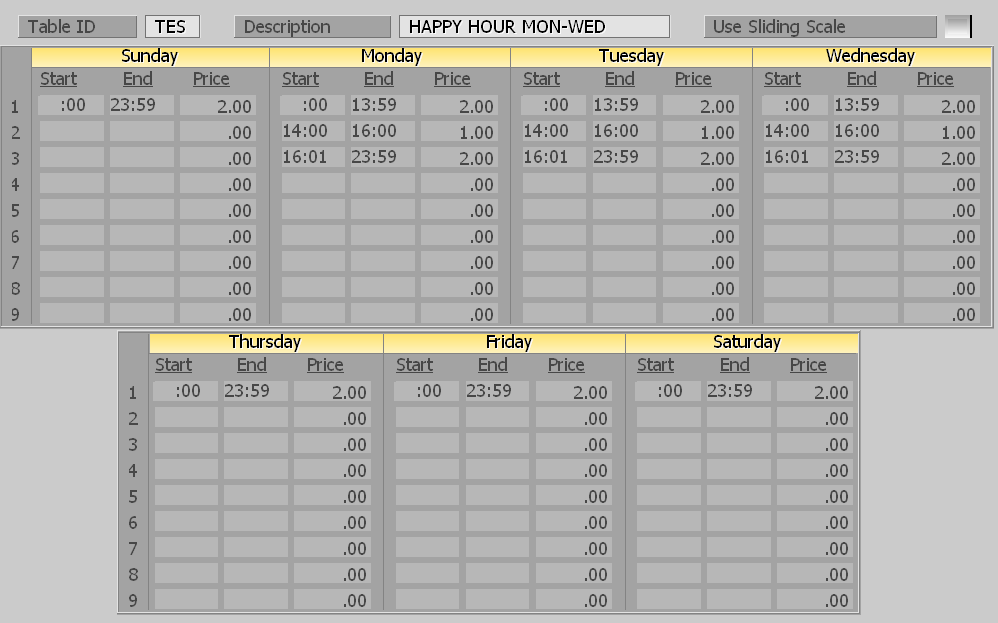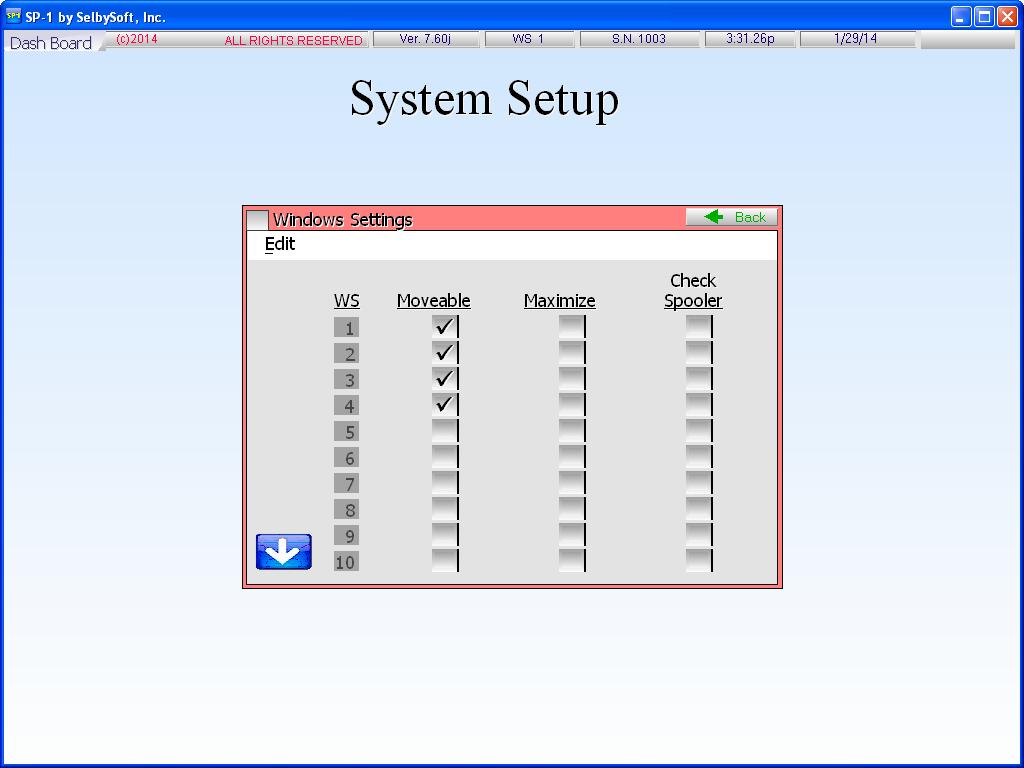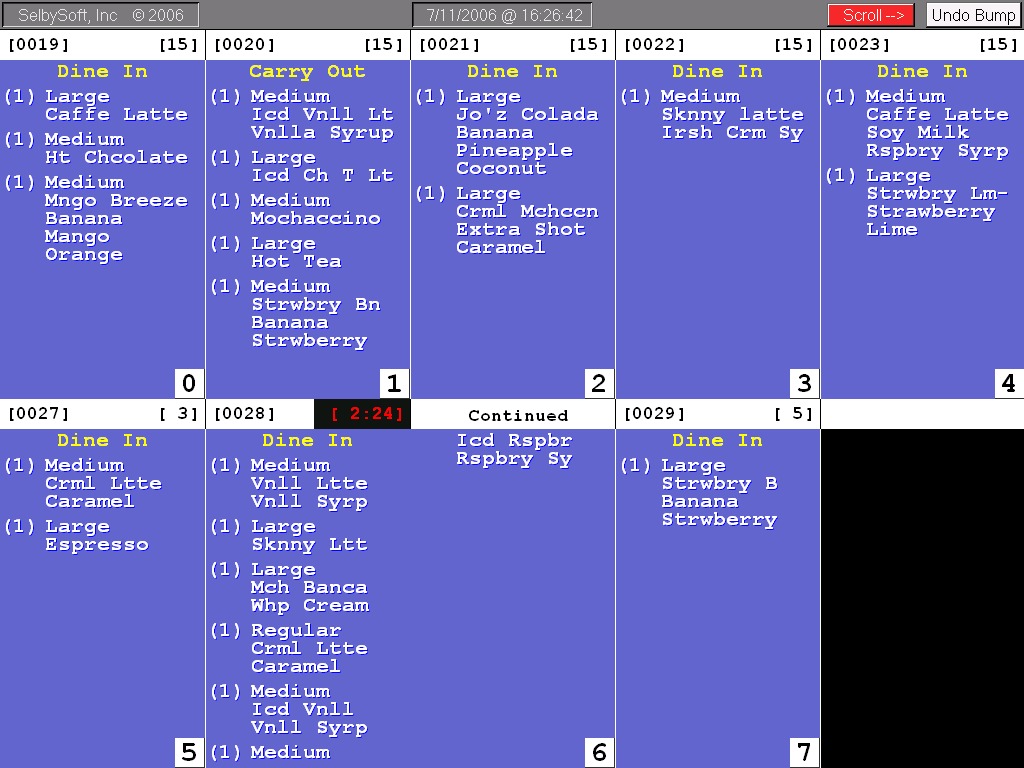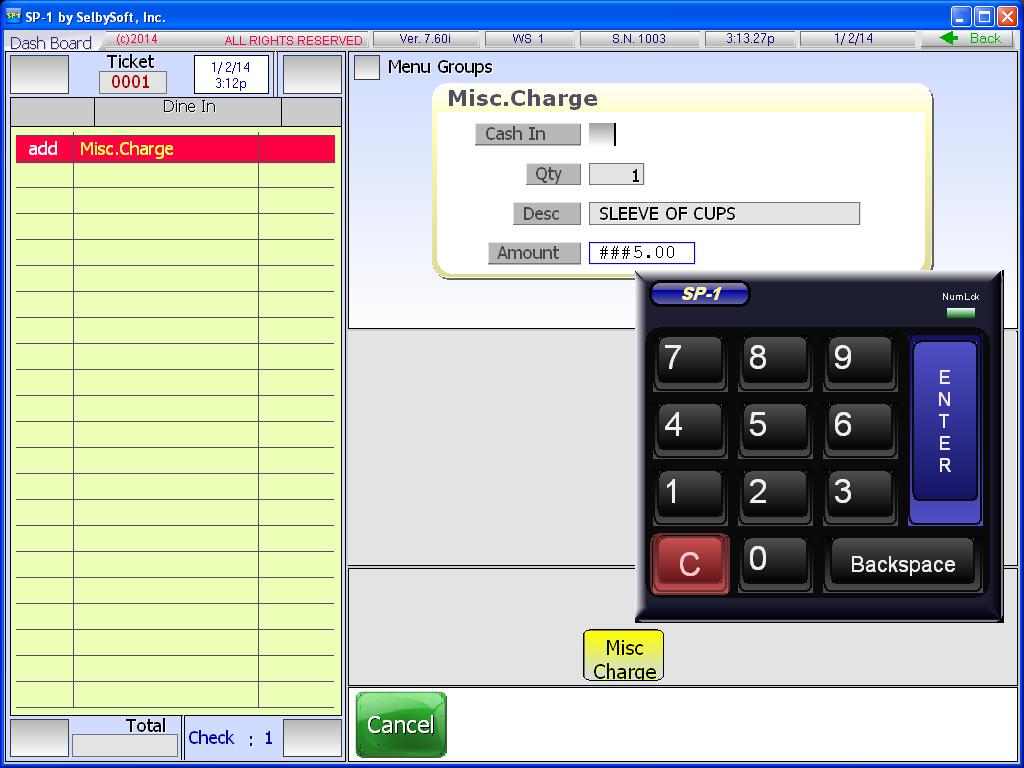Category: POS Features
Portions with SP-1 by SelbySoft
Do you offer split portions in your location? For instance, many pizzeria’s offer 1/2 & 1/2 pizza or allow customers to change something on a 1/4 or 1/3 of the pizza. All of that is easily handled through the Portion section of SP-1. SP-1 allows you to setup unique pricing for the different methods of split portioning as well.

Posted in Delivery, Order Entry, POS Features Tagged with: 1/2 & 1/2, pizza, portion
Seasonal Items with SelbySoft
Do you offer seasonal items? Certain drinks or food that you only offer during different times of the year? It could even be a special item you carry weekly or monthly. SP-1 by SelbySoft has a special switch designed specifically for these situations. The Inactive switch in Master Files allows you to turn off a menu item (or group) so the historical reporting is accurate but the item does not appear on the menu.
This switch has a cascading effect as well. If you turn off the sandwich menu group then all items in that group are off. If you mark tomato as inactive then only that item is affected.
This can be a great switch for making menu changes and even for designing a new menu group before implementing it for your staff. Simply turn it on and test it and then turn it off if you need to make more changes to the menu.
Posted in POS Features Tagged with: inactive, menu
How To: Create Prices by Time
In today’s post, we will be looking at how to create a price table that is day and time dependent. This could be for happy hour, a specific day promotion or to boost sales during a time of day.
Price tables make this really easy to do.
After you create your Table ID, you will enter a description of the table. Then we set the start and end time for each pricing period and the price. This is done for each day. In the example below, the prices are:
Sunday, Thursday, Friday and Saturday – $2.00 all day.
Monday, Tuesday and Wednesday – $2.00 from midnight to 1:59pm. $1.00 from 2pm to 4pm and then back to $1.00 from 4:01pm to midnight.
Posted in Order Entry, POS Features Tagged with: price table, Pricing
MasterCard Unique Terminal ID Mandate
Recently, we made changes to the SP-1 for Coffee & Restaurant point of sale system to remain complaint with the MasterCard Unique Terminal ID Mandate. This mandate is mandatory for stores that use two or more point of sale terminals in a location. The mandate requires that we pass along the terminal ID to the credit card processor. The reason for this is that the unique terminal identifier will allow the transaction to be completely and accurately tracked back to the terminal the transaction was placed on. This will allow your credit card company and MasterCard to more accuratly identify potential fraud in the eventof a breach. The deadline is July 15, 2014.
At SelbySoft, we take this stuff pretty seriously. Because of this, we made a change to allow our software to transmit the appropriate information when required. We are reaching out to any of our customers that may be affected by this change to update them. At this point, MasterCard has stated that there will be some penalty for infractions. It is our hope that we can help our customers avoid any of these infractions.
Please contact us for more information.
Posted in POS Features
New MobileDash Features from SelbySoft
MOBILEDASH
Do you use our MobileDash reporting system? If so, you may have noticed some additional functionality that has been added in the last couple of months. MobileDash allows you to receive hourly emails and alerts directly to any device that can accept an email.
Recently, we added the ability to see:
- Voids – Quantity and dollar amount.
- Gift Card Sales – Total dollar amount of gift cards sold.
- Discounts – Total quantity and dollar amount of each discount.
- Coupons – Total quantity and dollar amount of each coupon.
- Combined (D+C) – Combined total quantity and dollar amount of coupons and discounts.
Store Detail
————————————————–
SN| 1000
Store Name| Your Coffee Shop
Reported| 16:02 on 3/25/2014
Total Tickets| 143
Total Sales| 801.65
Total Voids|( 3) 7.35
Avg.$/Ticket| 4.21
Gift Card Sales| 141.54
Labor| 112.00
Labor to Sales| 33.00%
COG Sold| 134.00
COG to Sales| 24.00%
Discounts|( 1) 2.20
Coupons|( 17) 69.74
Comb. (D+C)|( 18) 53.94
Posted in POS Features Tagged with: mobiledash, reoprting
Table Service in SelbySoft
Are you aware that SP-1 supports table service? Some points below . . .
- Assign up to 100 tables with custom numbers or names.
- 26 seats per table.
- 26 separate checks per table.
- Ability to move items from one seat to another.
- Ability to move seats from one check to another.
- Tab capabilities
- Ability to move a seat from one tablet to another.
- Server close out reports.
- And more!
Posted in Order Entry, POS Features Tagged with: table service
Movable Setting for SelbySoft
Do you have multiple stations? What about a back office license? If so, you may not be aware that SelbySoft has an option to make your SP-1 system operate in a movable window. On your POS computer, you are most likely setup to force SP-1 into a full screen mode. This is done so that the staff cannot access Windows or any other component without exiting SP-1. Essentially, it locks the employees into the POS software.
On a back office license, you might not want that. Sometimes it is convenient to be able to have SP-1 open on the screen while you are accessing your bookkeeping software or researching online. This can easily be setup by checking your settings in System Setup | Windows Settings.
Posted in POS Features Tagged with: Windows settings
Save Paper with Remote Monitors from SelbySoft
If you have a kitchen or remote barista station, there is a chance that you are going through a ton of paper a year. Did you know that, based on an arbitrary ticket length of five inches, there are:
- 520 tickets on average in a thermal roll. 220 feet of paper.
- 396 tickets on average in a plain paper roll. 165 feet of paper.
Exciting stuff!
Seriously though, replacing that printer with a barista or kitchen monitor might be better in the long term. Kitchen monitors have the following advantages:
- No paper.
- The order can’t be dropped or lost. If it is marked done, it can be undone.
- You can see up to ten orders on the screen at a time.
- You can easily break up by category or by order type.
- You can set a timer for when the order has been sitting too long.
Posted in Hardware, Order Entry, POS Features Tagged with: barista monitor, kitchen monitor
Miscellaneous Charge
After writing this post on Customer Comments, I thought about some situations where a Miscellaneous Charge might be a better choice. As a recap, last blog I talked about how a store can use our Customer Comments feature to handle unusual situations. Those instances where a customer asks for something that is not on the menu or wants their item prepared a special way.
Miscellaneous Charge can be used in a similar way but has the advantage of being able to charge for the service. For example:
- A customer wants a sleeve of cups – no coffee, just cups.
- Someone wants a to go container of ground beef for their dog.
- A customer wants a small cup with milk to mix with their latte.
Posted in Order Entry, POS Features, Reporting Tagged with: miscellaneous charge
Comments in SP-1
Sometimes you just can’t plan for every contingency on a menu. There is always that customer that wants their food or beverage in a way that you just didn’t consider or that has some bizarre special request.
- The pizza with the tomatoes on the side.
- Soda without ice in the glass.
- Latte made extra hot.
- That bagel served on a plate and not in a bag
- On the side.
- See server.
- Don’t make.
- Extra hot.
- Kids temp.
- Extra napkins
Posted in POS Features, Reporting Tagged with: comments