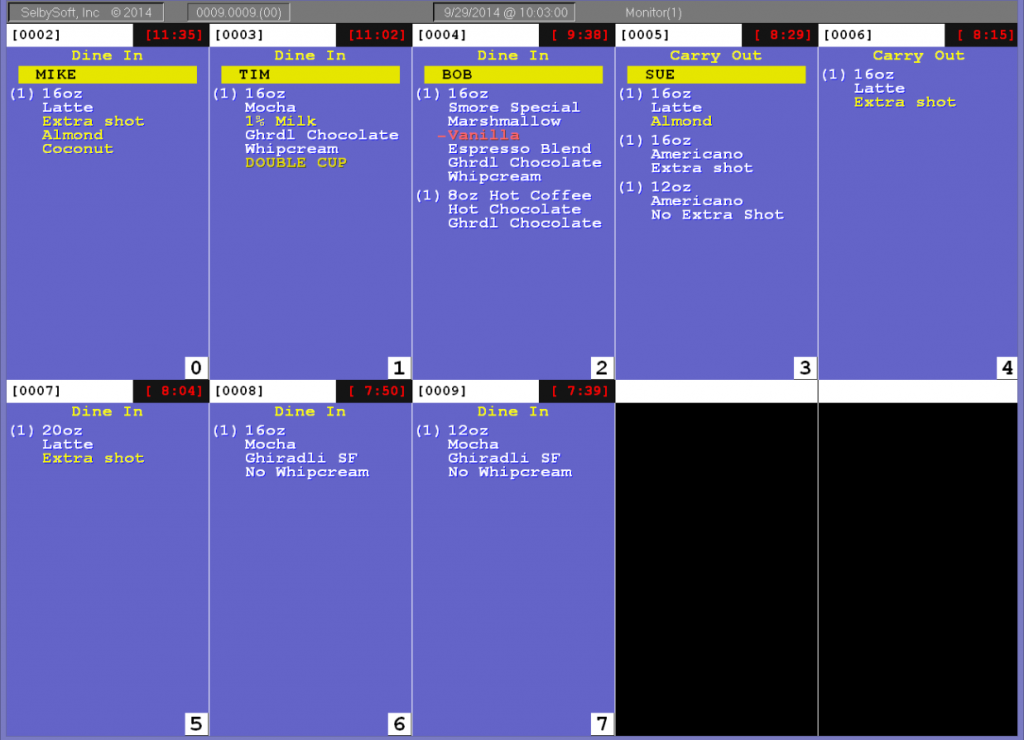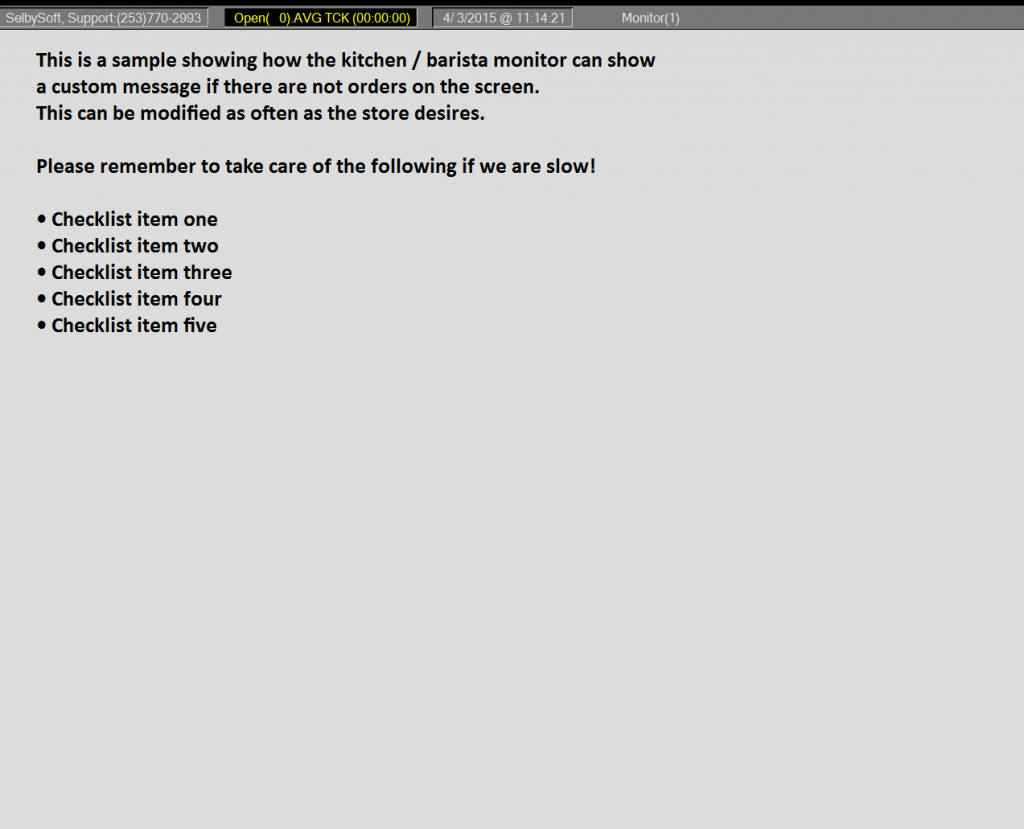Category: POS Features
Re-Sell Yourself on SP-1 by SelbySoft
I know what you are thinking – “Wait, didn’t I already pay for this POS system??” Don’t worry! We are not asking for money!
Really, what we are asking you to do, is to challenge yourself and see if you have fallen in the habit of only using our SP-1 by SelbySoft system as a cash register.
If you think you are doing this, then give us a call! Let our support department setup a customized training session with you and breath new life into your POS.
- Are you using gift and loyalty cards as effectively as possible?
- Do you run the reports to compare menu items?
- Have you re-arranged your menu and modifiers based on usage?
- Are you tracking discounts and coupons?
- Have you looked at any audit tracking?
These are all things we can help you get back to doing.
Posted in Order Entry, POS Features Tagged with: features, pos
PC Charge Support Ending
Verifone, the company that develops PC Charge, has officially discontinued that product. Our conversations with Verifone indicate that they are NO LONGER SUPPORTING PC CHARGE. Because of the upcoming EMV change, PC Charge will not be sold or supported. This was a very recent development and SelbySoft has just received the final details on what this means for our customers. If you have PC Charge as your credit card interface, you will want to transition away from that as soon as possible.
SelbySoft has developed an interface for a new interface for a system called NetEPay. NetEPay works with most credit card processors on the market. There are some advantages to NetEPay over PC Charge:
- NetEPay comes with seven years of support with the purchase.
- Support is based in the United States and not outsourced.
- The NetEPay software is similar to our integrated interface and therefore provides a smoother process for taking credit cards.
- NetEPay is 100% compatible with our upcoming EMV credit card terminal solution.
If you continue to use PC Charge you may not receive your credit card deposit if there is an error.
Verifone has informed SelbySoft that they will not supply support to customers that have issues. If you receive any errors regarding your PC Charge system (Indeterminate Batch, Database Repair, Archive Limit Reached or Password errors to name a few), then you may not be able to settle your batch.
Please call us with any further questions!
Posted in Order Entry, POS Features Tagged with: credit card, pc charge
Using Discounts in SelbySoft
Do you discount for certain customers or groups of customers? It can be an effective tool for promotions when used correctly. I thought I’d cover some of the ways that SP-1 by SelbySoft can help you manage and track your discounts.
First, SP-1 actually has two methods of promotions. Discounts and Coupons. The difference is that a discount is a percentage or dollar amount off a specific item (0r group of items) and that a coupon allows you to specify a set price for an item (or group of items). For example: You might create a 10% discount on pastries for senior citizens or a $1.00 off a large pizza. A coupon might be a 2 topping large pizza for $12.99 or $3.00 for a coffee & muffin.
Once you know which method you are looking at, you have a number of other options:
- What time of day and / or day of week the promotion is good for?
- Which menu groups and specialty items are included?
- Will this discount or coupon allow people to combine offers?
- Can you get full rewards points when using this coupon or discount?
- When does it expire?
- Is there a security level required?
More questions? Give us a call!
Posted in Marketing, POS Features Tagged with: coupons, discounts, promotions
5 Reasons you NEED a POS
Don’t have a Point of Sale system yet? Here are 5 reasons you need one!
- Gift Cards: Gift certificates and punch cards just don’t cut it anymore. They leave you open to mistakes, slow your line and service down and provide theft opportunities.
- Employee Tracking: Using SP-1 to schedule your employees will make sure your employees are clocking in when they supposed to. Employee time is accurately tracked and employees only have access to features they need.
- Tracking: Having SP-1 allows you to track what is and, more importantly, is not selling. Use the built in menu tracking to really see how your store is doing and stop the guesswork.
- Theft: People steal. They steal less when you have SP-1.
- Inventory: Tracking your cost of goods sold and waste can put money in your pocket. SP-1 can help you do this easily.
Want some more details? Give us a call!
Posted in POS Features
New Barista Monitor Changes
We have added three new features to our barista & kitchen monitor systems.
1) A new way of tracking voided orders on the monitor. If an employee voids an order out of SP-1, the voided ticket shows on the screen and must be bumped. This will reduce mistakes as well as decrease the possibility of employee theft.
2) To Do Lists. This is an exciting one! When the barista monitor is empty, the screen will time out to a To Do list. The timeout setting can be changed at the store level as well. If an order is taken, then the To Do list reverts back to the normal barista monitor screen. This is a great way to provide a custom reminder to your employees throughout the day.
3) Average Time. This is another exciting feature. In the upper bar, we will now show you a count of all orders that are outstanding as well as an average bump time for the day. This bump time is based on the amount of time it takes to bump both new and edited tickets.
Posted in Order Entry, POS Features Tagged with: barista monitor, kitchen monitor
Five Considerations for Buying a POS
- Price and Features: Let’s be frank. Budget matters. Before you start your search, think about what you can afford. After you have that out of the way, you need to compare the features of the POS and the features you actually need. Most systems have more features than you will use. The challenge is to find the right set of features for your particular scenario. Do you need call ahead options, delivery tracking, gift cards, alcohol considerations? Make sure you get the right set of features and your POS system can pay for itself in a matter of months or a few years.
- Staff: You have employees that deal with customers right? Why not let them in on the demonstration? Ask them about features they feel are important to their day to day positions. Having your staff involved can help them take ownership and reduce complaints down the road.
- Don’t just think about orders: Sometimes you can get caught up in the ordering side of things. Remember, a great POS helps you with far more than just transactions. It’s important to think about reporting, theft controls, gift and loyalty programs and customer engagement.
- Get the right system: Your store is unique. Sure, there may be other stores that are very similar but none that are yours. The specific flow in your store matters as well. Make sure that you investigate how the POS system will help with flow and getting orders to the appropriate people. How employees take orders, positioning of the kitchen printers or monitors, flow of the orders in the store and more all matter. Adding a seconds to minutes to each order because of improper flow can hurt your business – reducing time can help!
- Intangibles: What about those things that are hard to put your finger on? Support & services, the integrity of the company or additional fees down the road? Sometimes you just have to trust your intuition on some of these things.
Posted in POS Features
On Hold Tickets in SelbySoft
Sometimes it is the simple concepts that are unique. Take the On Hold button in SP-1 for Coffee & Restaurants. This button allows you to hold payment on an order until later.
This allows you to handle:
- Phone orders that will be picked up and paid for later that day.
- Casual service tabs – customers that pay at the end of the meal when you are not using table service.
- Customers that place an order but realize they left payment in the car, with their spouse etc.
- Drive Thru orders when the car places the order and then heads to the window to pay.
On Hold tickets are designed to be closed out at the end of the business day. If you need to have an customer that is running a tab over multiple days, try looking at our Accounts feature.
Posted in POS Features Tagged with: on hold
Discounts for Customers in SP-1 by SelbySoft
Posted in Order Entry, POS Features Tagged with: discounts
Training with SelbySoft
Our point of sale system does a lot. After 20 plus years of development, we have had to add feature after feature to stay current and to accommodate the industry (and customers) needs. I’m guessing that your business has had changing needs as well. I know that many of our customers have concepts that have changed with the times. With this in mind, I thought I’d address how easy it is to go back through a training session with SP-1.
Training modes: Our support guys can install a training mode on your point of sale or on your back office machine. This allows you to train staff, explore menu revisions and tweak settings with out affecting your live system. This is a great way to make sure you have live training options in your store.
Live training with our staff: Our customers frequently want to setup training sessions with our staff. Our staff is happy to do this! Our support staff can even pull a backup of your data and train your while you are not at the store. This eliminates the need to interfere with the SP-1 by SelbySoft point of sale system while training.
Questions? Call us!
Posted in POS Features, Uncategorized Tagged with: Training
Sales Reminder Window in SP-1 by SelbySoft
Do you ever think about reminding your employees to up sell, smile or mention a new promotion? SP-1 by SelbySoft has a feature called Sales Reminder that does it for you! Simple turn this on, type your message and it will appear at the end of every ticket.

Posted in Order Entry, POS Features Tagged with: sales reminder