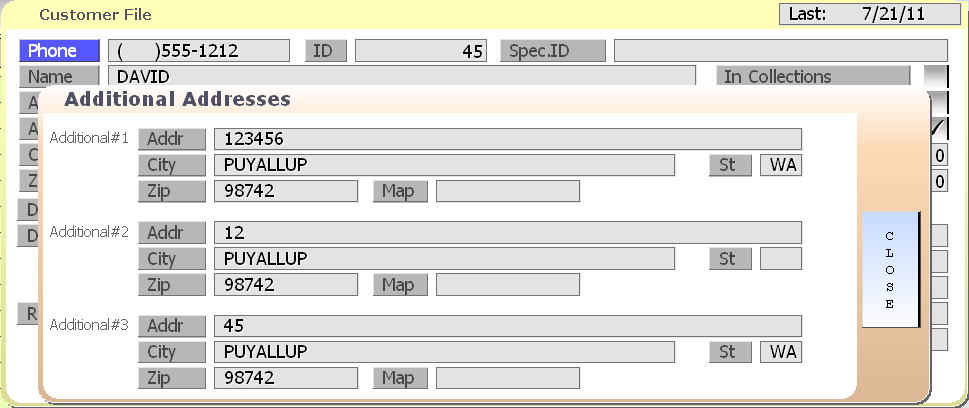Category: Marketing
Tablet Point of Sale Systems
 Tablets. It seems that we hear about tablet ordering every time we turn around. There are a number of companies jumping on the tablet bandwagon. Is this just fad? I don’t think so. I think the issue with most of the tablet POS systems is that they are focusing on the hardware and “cool” factor and don’t really have any substantial product from a software standpoint.
Tablets. It seems that we hear about tablet ordering every time we turn around. There are a number of companies jumping on the tablet bandwagon. Is this just fad? I don’t think so. I think the issue with most of the tablet POS systems is that they are focusing on the hardware and “cool” factor and don’t really have any substantial product from a software standpoint.
Does a tablet have a place in coffee shops and restaurants? Yes! Can they add value to a store? Absolutely! What is required is to have a stable, reliable and full featured POS software to integrate in the right way with a tablet.
SelbySoft has been working on a tablet based system for our customers for a while now and we are happy to announce that we have it ready!
This is a complete handheld unit with a 10″ screen that is perfect for mobile orders, table service and line busting or drive thru lanes.
Please call us to learn if a tablet is right for you and to see how we can help!
Posted in Hardware, Marketing, Order Entry, POS Features, Uncategorized Tagged with: tablets
QR Codes – 5 Suggestions
Do you know what a QR code is? What about how to use them?
Let’s get the definition out of the way first. . . In plain English, a QR code is simply a type of barcode that can be read by a number of app enabled phones (Apple, Androids, Blackberry etc). A QR code can contain all sorts of information in it. Most people (and businesses) are going to only use this to direct people to a spot on the web however.
So you see the funny looking square barcode – scan it with your phone and are taken to a specific website. Pretty simple.
How can you create them?
- Visit one of the links here to create one on the screen (there are more but these both work fine):
- Alt-PrintScreen (this will copy your screen to the Windows clipboard)
- Open PAINT in Windows.
- Ctrl-V (or right click your mouse and paste). This will past the screen into paint. You can then select just the qr code and copy to your documents.
- You can then save this QR Code as a picture and use it in your own literature.
So how can you use these to your benefit? Here are asdf ideas:
Here is a list of five different QR Codes that all do different things:
1) Take them to your website. It’s a great way to promote yourself.
2) Take them to your Facebook page! Let them see your specials, like your page and catch up with the store.
3) If you really want to take it to the next level, create a page on your website that cannot be accessed without going to the direct link. Then the QR points to that link. Print that QR code on your gift card and you now have a special of the month page that customers access by scanning their phone. This example shows how a QR can take a user directly to a specific blog post of mine.
4) Gift card registration. Lori at Crane Coffee does a great job by having her customers register their gift card. A QR code on the card itself can take them there.
5) Sell them stuff. If you sell bagged coffee online then this is a great way to increase sales! By scanning the last QR code above, you will be taken to one of our customers web ordering system with a bag of coffee already placed! Print this QR code on the bottom of a receipt and a customer can scan and order beans. Tie it in with a promotional code on that receipt!
Posted in Marketing, Uncategorized Tagged with: marketing, QR Codes
80 Day’s until Christmas – What? You haven’t ordered gift cards?
Don’t you just hate to see how many days we have left for the holiday season? It usually get’s us thinking of everything we have to do before the end of the year.
One thing that makes us cringe is the thought of how many people will wait until the last minute to order gift cards. It happens every year and I don’t expect it to be any different this year.
However, if you are hoping to be different, think about ordering your gift cards as soon as possible for the holiday season. Typically the gift card manufacturers start to be very busy right around Halloween.
Want some information about gift cards? Check out our previous blog posts here and see all the blogs we have written about gift cards.
Need to see some sample cards? Head over to Facebook and see them here.
Don’t wait until the last minute! It will cost you more!
Posted in Gift Cards, Marketing Tagged with: gift cards
Catering? We can help!
Over the last year we have seen more of our customers look at catering options with their products. Obviously that leads to more calls to us asking how we can help. Fortunately, we already have a number of wants to help with this.
It starts with creating a catering menu. Talk to our support about creating a specific menu group with your catered items. This allows your employees to have one button access to the items you cater and the prices you charge.
When a customer calls in, make sure you use our Customer Tracking system to add the customer. Often these customers
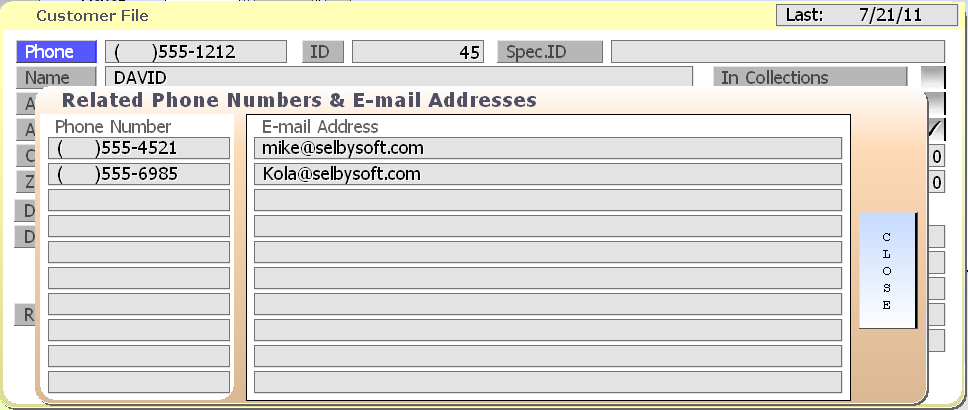
are already in your database and may simply be having you delivery items to a different address. They may even use a different contact number when calling you. In SP-1, we track up to 10 phone numbers per client.
In SP-1, when you add (or edit) a customer, you can select the phone number / email address button to update or add information for the customers profile. In catering this is advantageous because you now can get hold of the direct person that is placing the order if there is a question.
The next step is to use the Additional Addresses button to enter the customers catering address. This is important because you might be providing the items to a different location than what you have on file as the main address.
Once we have the order placed, we have two more options available to us. If you have done catering before then you know that sometimes when the customers calls, they are not actually placing the order right? Sometimes, it’s an office manager or assistant that is calling around to check on pricing. We handle this as well! At the ticket completion screen, you can convert any order into a quote only. What this does is save the order under that customers phone number for future reference. When (if) the customer calls back to place that catering order, you will have all the details laid out in front of you! This allows you to easily and quickly duplicate the previous quote and then turn it into an actual order.
Once the catering order is ready to finish, we can use our Deferred Order system to schedule this order for a future date and time. SP-1 will automatically print your order on the day and time that it is due. We even allow you to set the default time the order should be printed. If it needs to be ready at 4pm the order can print at 3pm! 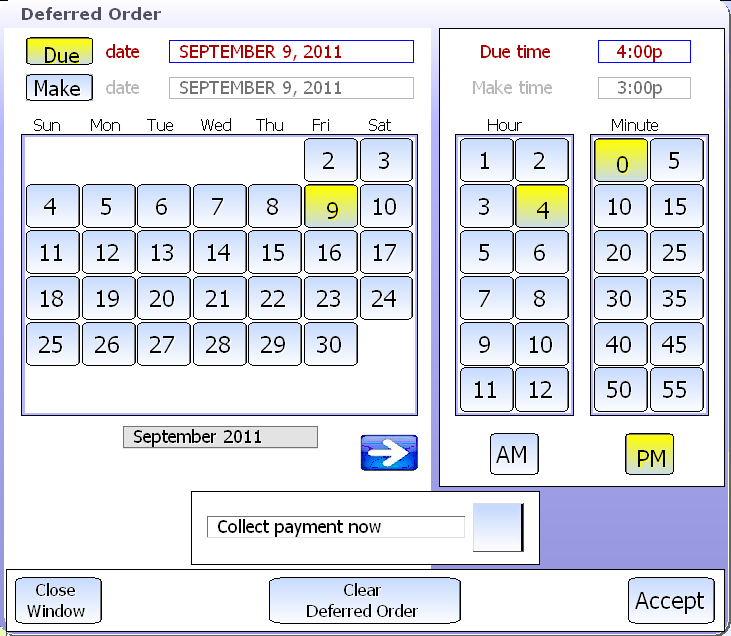
So the complete catering options look like this:
- Add customer with multiple phone numbers and addresses
- Take order and turn into a quote
- Duplicate the quote and mark it as a deferred order
- The order then prints automatically at the time it is ready
- Reporting for the manager and owner on all future orders
SP-1 can make this type of coffee shop or restaurant catering easy by implementing the built in features of our POS!
Call us for more information!
Mike.
Posted in Delivery, Employees, Marketing, POS Features Tagged with: catering, coffee shop, ordering, pos
How to help your coffee shop manager out!
Want to make your coffee shop manager happy? Get them a POS system. Sounds simple doesn’t it? I know, it sounds like a sales ploy to get you to buy a POS – That’s true as well. The fact is that we believe with all our heart that a POS will absolutely help you and your staff (including your manger)!
If you have taken the time to hire and groom a coffee shop manager to help manage your business, then a POS makes a lot of sense for you. Why? Because we know, through experience, that you rely on your manager to maintain the store, monitor employees and report back to you (along with dozens of other things). Without a POS system, your manager will spend part of their time focusing on putting together spreadsheets and emails so you get what you need. There is a better way.
Automate a good chuck of those tasks and allow your manager to focus on the things that are really important. Let them spend their time on coffee education, customer service, training of your staff and generally helping you make more money. With SP-1 as your POS in your coffee shop, you will see that your manager can provide the business information to you with less time wasted. Better than that is that they will have the tools available to them to monitor for themselves what is going on.
For example, your manager can see which hours are peak for sales by touching a few buttons. They can run reports to compare sales by employee to identify where training needs to be spent. You can use up sell suggestions to help not only make more money but also to open the door for customer education on differences between different coffees.
Finally, let’s not forget that YOU, the owner, have to stay on top of the manager and insure that they are doing their job right? Hourly reporting and void tracking are the best ways to do this.
Call us. See how we can help you and your coffee shop manager!
Mike.

MobileDash
Posted in Employees, Marketing, POS Features, Reporting, Uncategorized Tagged with: reporting
New website & blog
Welcome to our new website and blog!
We have been working on this new site for a while and are finally to the point where we can publish the new site. Content will be added to over the next couple weeks (or months).
Our blog has had a “reboot” as well! We have moved from blogger.com to an integrated wordpress blogging system. This give us more control over the content and keeps it on our site as well as making it easier to reach for our customers. All the past blogs have been imported here as well as left on the old site for people to find.
As part of this new “reboot” we will be re-visiting some of the older blogs and updating information, adding more media content and generally trying to do a better job of communicating with our current and future clients!
If you have any suggestions for us, please let us know!
Mike.
Posted in Marketing, Uncategorized
Do you ever look at your customer receipt?
 |
| Random Competitor Receipt |
I pay attention to customer receipts. It’s part of my job and I always like to see how different companies present a customer receipt.
Recently I received a receipt from a store that was using one of my competitors. I was a little shocked at how bad it looked. The prices don’t line up, the quantity field has 1.00 instead of whole numbers (after all you are not selling 1.25 scones). I’ll hope that the receipt is partially a reflection of the way that company setup that particular location. Maybe, just maybe they have some switches that will allow them to reconfigure the receipt to look better.
Seeing this receipt made me realize that many people don’t really consider how a receipt might look when they are shopping for a POS. I think that the receipt can be very important as it is a reflection of your store and your professionalism. It’s also a reflection on the POS company. Nobody is perfect but receipts should look good.
For example, the receipt I’m referring to has the quantity as 1.00. The reason this is a poor reflection is that it shows a lack of thought in programming. It makes sense to take it out to two decimal places if the item being sold is weighed and sold by the ounce / gram etc. This company choose to mark every quantity to two decimal places, even if the item is not something that is weighed. It was most likely done this way because it was easier from a programming standpoint.
We have the same ability to sell by weight. We choose to add the extra lines of code to insure that weighed items are taken out to two decimal places and other items just show the whole number. It just makes sense!
| SP-1 Receipt |
Contact us at:
SelbySoft
Mike Spence
800-454-4434
Sales@SelbySoft.com
WWW.SelbySoft.com
8326 Woodland Ave. E
Puyallup Wa 98371
Posted in Marketing, POS Features, Uncategorized Tagged with: customer, receipt
4 Reasons order confirmation monitors are cool!
 They are not pole displays. Sounds harsh doesn’t it. It’s true though. A pole display is typically old looking, unappealing and really does not cut it in todays world. Think high resolution monitor with pictures of your product instead of that 3-4 line display with ugly green text.
They are not pole displays. Sounds harsh doesn’t it. It’s true though. A pole display is typically old looking, unappealing and really does not cut it in todays world. Think high resolution monitor with pictures of your product instead of that 3-4 line display with ugly green text. They cut theft. That’s right, they can actually cut employee theft. Simply by making sure that the customer sees a total on the screen before the employee collects money. With an OCM facing the customer, you are enlisting your customer in making sure the employee actually rings up the order. Add a simple sign stating your order is free if not displayed and you will cut theft down a significant degree.
You can sell advertising. I know it sounds weird but you can. Since the OCM has the ability to display a slide show of pictures it’s possible to load anything you want. We currently have customers that sell one slide. Think advertising for a Realtor. Sell a popular roasters beans? Offer to advertise on the OCM for them.

Customers confirm their order. This is the reason that these were originally developed after all. Because the customer can see their order on the screen, you will will make less mistakes. Actually, you will probably make the same amount of mistakes, you just catch them before completing the ticket.
Contact us at:
SelbySoft
Mike Spence
800-454-4434
Sales@SelbySoft.com
WWW.SelbySoft.com
8326 Woodland Ave. E
Puyallup Wa 98371
Posted in Marketing, Uncategorized Tagged with: order confirmation, upsell
Using promotions to increase your business
 Bundles. If you are looking to discount items, try creating a bundle. The concept is that you take a high profit item and pair it with a different item. Pairing items together for a single price can help introduce low-selling items to a broader customer base.
Bundles. If you are looking to discount items, try creating a bundle. The concept is that you take a high profit item and pair it with a different item. Pairing items together for a single price can help introduce low-selling items to a broader customer base.
Timed pricing. A “happy hour” special can be a really great way to encourage customers to order outside of your busy times. Creating promotional pricing on certain items and offering them only between 2 and 4pm can help direct some of your traffic to those hours when you are slow.
SelbySoft
Mike Spence
800-454-4434
Sales@SelbySoft.com
WWW.SelbySoft.com
8326 Woodland Ave. E
Puyallup Wa 98371
Posted in Marketing, Uncategorized Tagged with: discounts, promotions
Back office needs?
One of the challenges that smaller stores face is that they are typically only running a single POS station at a time.
 SP-1 can certainly handle the volume and will help you increase your speed of service. But what about being able to look at numbers when the front counter is busy? What about employees clocking in?
SP-1 can certainly handle the volume and will help you increase your speed of service. But what about being able to look at numbers when the front counter is busy? What about employees clocking in?
That is where our back office license can come in. With the back office license, you can load a special version of SP-1 on a second station. This license allows you to do any of the functions of your front counter computer with the exception of taking an order.
Call us today and see how we can add this to your store!
Contact us at:
SelbySoft
Mike Spence
800-454-4434
Sales@SelbySoft.com
WWW.SelbySoft.com
8326 Woodland Ave. E
Puyallup Wa 98371
Posted in Marketing, Reporting, Uncategorized Tagged with: back office, reporting